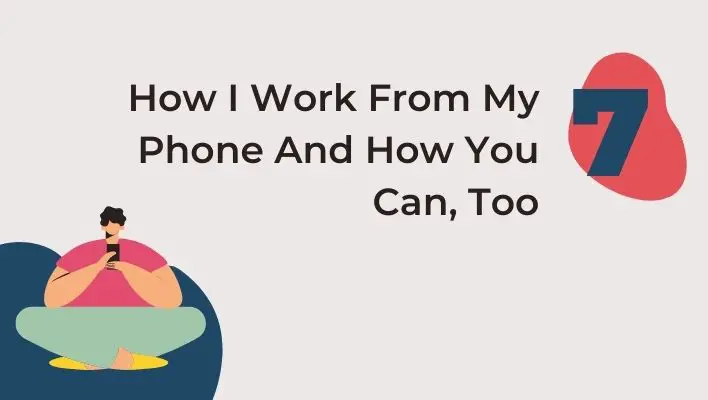When I first decided to embrace a mobile-only lifestyle and take my blogging, writing and consulting business with me, I thought I’d have to make some big compromises in order to stay organized.
After all, I spent years building a system of tools that would allow me to be ultra-efficient with my time. Could the same be done from an iOS device? Well, it turns out that the answer is yes! Today, I’ve got 20 amazing apps and tips for running your entire business from your phone.
Some are new discoveries (and what a discovery!) but most of them are ones that you’ve probably heard about. Either way, it just goes to show that if you want to do something badly enough (like work from anywhere), there’s always away!
| Takeaways |
|---|
| 1. Embrace remote work and explore job opportunities that allow you to work from your phone. |
| 2. Utilize mobile-friendly platforms and freelancing websites to find work-from-phone opportunities. |
| 3. Optimize your mobile work setup with a reliable smartphone, stable internet connection, and productivity apps. |
| 4. Develop essential skills such as communication, time management, and adaptability for remote work success. |
| 5. Be cautious of potential scams and research companies before accepting work-from-phone job offers. |
My Favorite New App For Managing My Work And Personal Life
I have used a variety of apps to manage my work and personal life, from Evernote to Trello. The one I use now is Todoist, which combines all the features I love in a single app. It has become my go-to tool for managing projects and tasks.
I keep track of client deadlines and internal projects through Todoist (and Slack), so I rarely miss anything important when it comes time to deliver results or pitch new ideas.
It’s also great for organizing tasks across teams, like when we need someone outside of the office to help with an email blast or set up an event page on Facebook.
Todoist makes it easier than ever before for me to keep track of everything going on at the office while working remotely.
Navigating the world of freelancing can be daunting, but learning from real experiences can be a game-changer. Discover how one freelancer landed a job without knowing the person in our article on How I Got a Freelance Job Without Knowing the Person. It’s filled with valuable insights and tips for those starting their freelance journey.
My Way To Keep Track Of The Time I Spend On Each Project
Track time spent on each project by creating a tag for it in Asana.
Choose a project, then select the label that corresponds with what you’re working on (for example, “writing” if you’re writing an article).
In the upper right corner of the Asana window, click Add Tag. Open up another tab or window and go to your ‘Time’ management tab and start tracking!
My Secret Weapon For Stress-Free Contact Management And Group Texts
Messaging apps can help you manage your contacts, groups, conversations and tasks.
Here are some examples of how to use messaging apps:
Manage contacts. If you have an email address or phone number for someone in your address book, chances are that they have a profile on one of the major social networks (Facebook, Twitter, LinkedIn).
You can use their social media profiles as a way to find them online. For example, if I want to reach out to my friend Matt Beck with something important via text message instead of email or phone call (because he’s always around his phone), I’ll look him up on Facebook and send him a message through Facebook Messenger (see #1 above).
How I’ve Given Up On Writing Long Emails
You can’t see the person you’re talking to. You can’t hear the tone of their voice or see the look on their face, so it’s difficult to tell if they’re being sarcastic or serious about what they’re saying.
Email isn’t great for conveying emotion either you have no way of knowing whether someone is being sarcastic or not when they type “LOL” at the end of a message.
And don’t even get me started on trying to manage projects over email! It doesn’t take long before your inbox is filled with dozens of threads that are completely disorganized and cluttered with irrelevant information.
Plus, email has always been terrible at time management there are no reminders in your inbox that help you stay on track throughout your day like Slack does (I’ll show you how I use Slack later).
If I sent an important email two weeks ago and it just got buried under other messages, there would be no way for me to know because everything looks exactly the same when it lands in my inbox every morning (unless I’ve added labels myself).
Feedback is crucial for freelancers, and earning 5-star client feedback can significantly boost your career. If you’re looking for ways to impress your clients, don’t miss our guide on The Secret to Receiving 5-Star Client Feedback on Upwork. We share effective strategies to ensure your clients are happy with your work.
How I Keep Research Organized And Easy To Find
One of the most useful things I use is Evernote. It’s a note-taking app that allows you to take notes, organize them, search for them later and share them with others.
I’ve been using it for years now I even have an Evernote account that automatically backs up my notes every day so I can access them from anywhere with an internet connection or from any device (even if I don’t have data!)
As a writer and researcher who works primarily from her phone (or tablet), this is one of my favorite features: if all else fails, I can still access my research on the go!
The Key To Having Better Meetings And Not Forgetting Them, Ever Again
Use a calendar. Whether it’s your phone’s built-in calendar, Google Calendar, or something else, having a checklist of appointments will help you stay on track.
Set reminders for yourself and others. If the meeting is important enough for someone else to attend, let them know about it well in advance so they can prepare and so that you don’t forget about it!
Find a quiet place away from distractions where you can focus on what’s being said during the meeting. If there are too many distractions around and no quiet place to go (like at home), then maybe consider holding your next one outside or in another area of your office!
Take good notes while focusing on the speaker rather than checking social media every few minutes while they’re talking this will help keep you engaged in what they’re saying instead of missing out on important information because those notifications were too tempting!
How I Make Sure That I Don’t Forget Anything, Ever Again
The golden rule of “Don’t forget anything, ever again” is simple, but the execution is not. In order to make sure all of your tasks get done, you need a system that allows you to remember everything without having to rely on your memory.
I use Google Keep and I recommend it because it’s free and easy to use on any device (phone, computer or tablet). There are other ways you can go about this a plain old pen and paper journal works just fine but I like using Google Keep because I can add photos or links into my notes easily.
Plus, if you’re using multiple devices (like me), it’s nice knowing that everything will sync up between them automatically so that nothing gets lost in translation between devices when putting together lists or creating checklists!
With these tips in mind, here are some ideas for how you can manage your own tasks:
Freelancing offers flexibility, but it also requires dedication to make it a full-time job. Balancing your time effectively, especially on weekends, is key to success. Learn how to manage your freelance career in our article, Freelance Can Be a Full-Time Job, But You Need to Work on the Weekends.
What My Cleaning Crew Uses To Stay In Touch With Me At Home
I used to use WhatsApp for my cleaning crew, but now I use a combination of WhatsApp and Telegram. The reason for this is simple: I’m in the US and they are in the Philippines.
WhatsApp is great for personal communication because it’s free and easy to use, but it’s also not very secure if your phone number falls into the wrong hands (which happened once). Telegram on the other hand has more advanced security features that make it harder for others to read your messages and those messages can’t be forwarded like they can be on WhatsApp.
Plus, you can use Telegram on multiple devices at once which makes it ideal if you want your cleaning crew communicating with each other while they’re out working or if you want data from one person’s phone added into another’s phonebook so that all of their contact information will show up when someone calls them.
In addition to using both apps together, there are some other things I do as well:
My Best Way To Streamline My Social Media Updates In Under 5 Minutes A Day (It’s Not A Scheduler!)
Scheduling Social Media Posts
These are the ways I use to schedule my social media updates in under 5 minutes a day. It’s not a scheduler!
Hootsuite: Hootsuite is by far my favorite tool for scheduling posts. It allows you to schedule posts from multiple social networks, track analytics and post reminders in one place so that you never miss an update again. I use Hootsuite for all of my content marketing efforts, which saves me time and helps me stay organized through each campaign.
Buffer: Buffer is another popular option for scheduling posts across multiple social channels at once (e.g., Twitter, Facebook, LinkedIn). The interface does take some getting used to but the learning curve isn’t too steep if you’re willing to invest some time into understanding how it works before diving right in with your real account data!
Sprout Social: Sprout Social combines various functions of other tools such as Hootsuite and Buffer into one platform while also providing additional features like monitoring competitor activity on Twitter by keyword or hashtag; pre-scheduling tweets upfront or posting them live as they happen (more on this later).
Why Keeping Track Of My Credit Card Expense Reports Is A Breeze Now
I use a service called Mint to keep track of all my expenses. I can see all my transactions in one place, as well as a summary of my spending and a breakdown by category. I like being able to see the details when I want them and then have an overall view at other times it’s great for keeping track of what you’re spending on food or travel or whatever else is important!
If you don’t have an account with Mint yet, sign up here (and get $20 off!).
How I Travel Like A Rockstar With No Advance Planning Whatsoever
Plan your trip like a rockstar.
For this, I use an app called Google Flights. It’s an easy way to find flights and see what price you’re paying for them by using their handy calendar search feature. This helps me know when I should book my flight so that I get the best deal possible.
I also use Uber and Lyft when traveling, which allows me to get around easily without having to worry about renting a car or paying for parking fees.
I find accommodations through Airbnb because they have properties all over the world and their customer service is top-notch (unlike some other rental sites out there). They also have a host of other amenities such as airport transfers and cooking lessons for those who need them!
When it comes time for dinner or drinks after work, Yelp can help you find restaurants nearby where you can grab some grub with coworkers after hours (and maybe even make new friends!).
Freelancing can be a transformative journey, opening your eyes to new opportunities and challenges. Discover the personal growth and insights gained by a freelancer in our captivating piece, How Working as a Freelancer Opened My Eyes. It’s a must-read for aspiring freelancers looking to embrace this unique career path.
My Favorite Way To Pay Clients Quickly, Easily And Securely From Anywhere On Earth
I love this app because it’s a secure way to pay clients quickly and easily, from anywhere on earth.
The app comes with an in-app calculator that allows you to enter the amount of money owed by your client and then send them a link where they can have the money transferred into their bank account or PayPal account.
It’s also great for invoicing clients as well as sending reminders about overdue payments.
The Best Way For Me To Keep Track Of Current Events In The Industries
If you want to keep up with the news, my favorite tool is Google News. It’s easy to use and a great way to find relevant information. Another benefit of Google News is that it has an amazing video section that includes YouTube videos and news shows from around the world (and in many languages).
To explore stories on Google News, simply type in a topic you would like to learn more about into the search bar at the top of any screen. For example: “superbugs” or “social media.”
You will then see links to articles written by different publications about your topic, along with related topics with links below them. It’s simple! Just click on one of these links they’ll take you straight to those pages without having to leave this page and start reading!
A Beautiful Tool For Tracking My Budget And Expenses That Even My Accountant Raves About!
This app is a great way to track your expenses. It’s easy to use, it’s free and secure, and you can have it in the palm of your hand literally. You can also access it from any device: at home on your computer; while commuting on the bus or train with your phone; while browsing through an airport bookstore with your tablet.
It’s an indispensable tool for staying on top of your finances! All my transactions are recorded here so I know exactly how much money I have coming in every month vs how much goes out each month;
This gives me peace of mind because I know how much cash flow we’ll have coming into our family budget for each month before making any big purchases like Christmas gifts or vacations abroad.”
Effective time management is vital for freelance writers to succeed in their craft. If you’re looking to optimize your productivity and achieve your writing goals, delve into our comprehensive guide on Time Management for Freelance Writers. Unleash the potential of your writing career with these practical tips and techniques.
You Can Manage Your Business Entirely From Your Phone!
With the right apps, it’s possible to manage your business entirely from your phone.
I use Trello for keeping track of my work and personal life. It keeps me on track by giving me a place to brainstorm ideas and organize them into projects, then share those projects with my team so we can all stay up-to-date on our progress.
I also use another app called Time dot, which helps me keep a real-time log of how much time I spend on each project over time and it even syncs with Trello so that if I need to look back at what was going on in one particular week or month, it’s all there waiting for me!
For stress-free contact management and group texts: Slack! It also helps us keep track of our social lives (and makes us feel like we’re working less) because everything is stored in one place instead of spread across email inboxes or individual apps like Facebook Messenger or WhatsApp.
For writing long emails: Google Docs! I still find myself writing long emails sometimes when someone asks something complicated or wants more detail than they could easily convey in two sentences…
But most often now when this happens I just suggest sending them over a Google Doc instead so they can copy/paste whatever text they need into their reply email (or just attach the file itself).
Conclusion
I’m not sure how we ever got along without our smartphones. They’ve made it possible for me to work 24/7, from anywhere on earth and with just a couple of apps, I can manage everything.
While there are so many other apps out there that I use too, these are the ones that make my business life possible and they give me back time to spend with my family and friends.
Further Reading
Indeed – Work From Phone: Tips and Advice Short Description: Explore valuable tips and advice on working from your phone, finding remote opportunities, and optimizing your mobile work setup.
Business Insider Africa – 9 Jobs You Can Do Entirely on Your Phone Short Description: Discover nine lucrative jobs that can be done entirely from your phone, offering flexibility and convenience for remote workers.
This Online World – Work From Phone Jobs: The Ultimate List Short Description: This ultimate list provides various work-from-phone job options, along with insights into how to get started and excel in mobile-based careers.
FAQs
How can I find work-from-phone jobs?
Finding work-from-phone jobs can be accomplished through online job boards, freelancing platforms, and remote job websites. Look for listings that explicitly state remote work or mobile-friendly positions.
What are the benefits of working from a phone?
Working from a phone offers increased flexibility, allowing you to work from anywhere with an internet connection. It can also lead to better work-life balance and the ability to pursue different opportunities without being tied to a specific location.
Are work-from-phone jobs legitimate?
Yes, many work-from-phone jobs are legitimate. However, it’s essential to be cautious of potential scams and do thorough research on the company or employer before accepting any offers.
What skills are essential for work-from-phone jobs?
Some essential skills for work-from-phone jobs include effective communication, time management, adaptability with mobile apps and tools, and self-discipline to maintain productivity in a remote setting.
How can I optimize my mobile work setup?
To optimize your mobile work setup, invest in a reliable smartphone, ensure access to a stable internet connection, use productivity apps for organization, and create a dedicated workspace that minimizes distractions.
How Do You Work From Your Phone?
I use a variety of apps and services to keep me productive and efficient. Here are the ones that I use the most:
Google Docs: This is my favorite word processor because it syncs seamlessly with all my other devices, including my laptop and desktop, so I never have to worry about losing what I’m working on.
Google Sheets: This is one of my favorite spreadsheets because it’s easy to use and has built-in formulas that I can use in my work. It also automatically updates when changes are made on other devices.
Slack: I love Slack because it gives me instant notifications when someone responds to a message it’s perfect for keeping track of conversations with team members!
Dropbox: Dropbox makes it easy for me to share files across devices and collaborate with others on projects.
Spotify Premium: This app lets me listen to music or podcasts while working or exercising! It’s great for creating playlists that help me stay motivated during long days at the office.
How Much Work Can I Do From My Phone?
As much as you want! The beauty of working on your phone is that you can do it anywhere and at any time. I find myself using my phone most often when I’m waiting for something, like a friend or the train, and have some extra time to kill. Or if I’m out and about with my family and need to check in on my work email for a moment.
How Do I Get Started?
The first step is to set up your phone for remote access by setting up your VPN (virtual private network) and device management software, then configuring the appropriate settings on your computer or laptop.
You’ll also want to make sure you have all the necessary software installed on your mobile device, including video conferencing software if that’s part of what you use at work (Skype, Zoom, Google Hangouts).
Once you’ve done this, it’s just a matter of connecting the two devices using a secure link so they can talk securely over the Internet! If you’re having trouble getting started or want more information about how this process works, please contact our support team at [support email].

Costantine Edward is a digital marketing expert, freelance writer, and entrepreneur who helps people attain financial freedom. I’ve been working in marketing since I was 18 years old and have managed to build a successful career doing what I love.