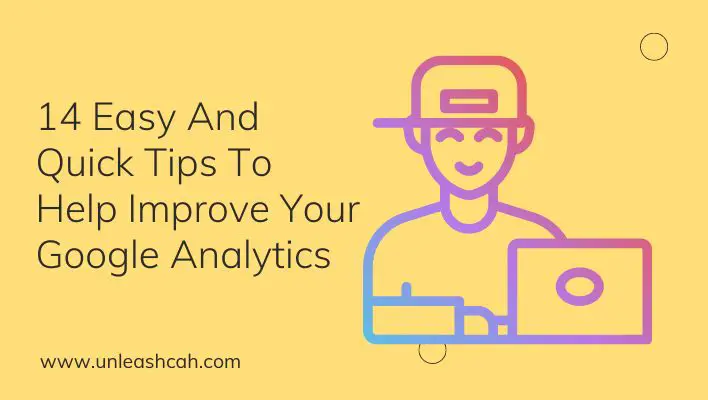We all know that Google Analytics is an amazing tool for measuring your website traffic. However, it can be hard to rely on it for actionable takeaways if you’re not taking full advantage of what it has to offer.
With so many features built into the platform, there’s plenty of room to get lost in the weeds and find yourself with a bunch of data without any useful insights.
So if you’re ready to find out how you can use Google Analytics data more effectively, here are 14 easy and quick tips that will help you improve your strategy right away!
| Takeaways |
|---|
| 1. Regularly review your Google Analytics setup. |
| 2. Set up goals to track important user actions. |
| 3. Utilize UTM parameters for better campaign tracking. |
| 4. Monitor site speed and optimize for performance. |
| 5. Segment data to gain deeper insights. |
| 6. Analyze audience demographics and behavior. |
| 7. Use event tracking to measure interactions. |
| 8. Implement enhanced eCommerce tracking if applicable. |
| 9. Leverage custom dimensions for tailored insights. |
| 10. Monitor referral sources and traffic trends. |
1. User-Friendly Analytics
Google Analytics is a powerful tool, but it’s also very easy to use. It’s free and you can get started in just a few minutes!
Once you’re done setting up your account, all that’s left is to click around the interface until you find what you’re looking for or need some help with something else. And if that doesn’t work out either?
There are plenty of resources available online from Google themselves or other websites dedicated to analyzing data from GA accounts so that even someone who has never used Analytics before can start getting results quickly (and confidently).
Exploring diverse methodologies can greatly enhance your approach to marketing research. Discover 14 unique alternatives that can complement your strategies in our article on alternative methods for marketing research.
2. Hire The Right Person
The right person for the job is a big deal. If you’re hiring someone to do this kind of work for your company, you want to make sure that they’ll be a good fit for your organization and have the skills necessary to do the job well.
You need someone who knows Google Analytics inside and out (if they don’t, then maybe this isn’t their area of expertise).
You also need someone who has strong communication skills: communicating with clients about what’s going on in the analytics realm can be confusing at times you want someone who can explain things clearly and simply.
Lastly, you need someone who is passionate about analytics and understands how important it is for businesses today to have good data about their operations so that they can make informed decisions.
3. Pay Attention To Site Speed
Google Analytics is a powerful tool that can help you improve your website. But it’s not the only one out there. If you’re looking for more ways to optimize your site, take a look at this list of Google analytics alternatives:
CrazyEgg
This tool shows you how users are interacting with your site by displaying a heatmap of clicks on individual pages, allowing you to see what parts of your page attract more attention than others and help you improve the user experience.
Segment
This tool allows developers to collect data from multiple sources, including Google Analytics and Mixpanel.
Allowing them to analyze data from several different sources in one place without having to switch between them every time they want information about specific metrics like bounce rate or conversion rate/cost per acquisition (CPA).
To excel in the world of marketing, understanding the various types of marketing research is essential. Dive into our comprehensive guide on different types of marketing research to enrich your knowledge.
4. Make Sure You Have Goals Set Up
The first thing you can do to improve your analytics is to make sure that you have goals set up. Goals are the most important part of Google Analytics and they help measure success, so if you’re not using them, stop what you’re doing and set some now.
Goals will also be your building blocks for setting up other reports in GA, so even if you don’t plan on spending much time playing around with the data in there.
It’s worth setting up at least a handful of goals right away just so that they’ll be ready when you want to dig deeper into things later on.
Goals can be set up in minutes in the admin panel or embedded within links directly from within certain parts of your website (such as shopping carts). If a goal takes more than 30 seconds to set up then I’d question why we aren’t just creating a new report instead!
5. Use Advanced Segments
You can create segments to look at specific groups of users, pages, traffic sources, and more. This is important for content marketers as it allows you to see how different types of content perform in terms of conversions.
For instance, if you want to know which blog posts are performing best with your target audience (and which aren’t), create a segment that only shows blog post referrals from organic search results.
Then use this segment when comparing other types of referral traffic to see how they compare. You’ll get better insights into what kind of content resonates with your audience on a deeper level than simply looking at metrics.
Such as bounce rate or average time spent per visit alone will provide (which may be higher because visitors are reading an article rather than leaving immediately after viewing page 1).
6. Look At Your Bounce Rates
This is the percentage of people who leave your website immediately after landing on it. A high bounce rate may indicate that your users aren’t finding what they need, or that there’s something wrong with your site (for example, broken links).
If you notice that a large number of visitors are bouncing from your site, try to determine why this is happening and fix any issues as quickly as possible.
Another way to improve bounce rate is by analyzing which pages bring in the highest numbers of visitors and which ones get the most exits. Look at where these pages rank in terms of traffic volume and then figure out why those pages have higher numbers than others.
Are they more informative? Are they better designed? Do they address more questions than other pages do?
Effective marketing research requires continuous refinement and optimization. Learn how to fine-tune your approach and gather valuable insights in our post about optimizing marketing research strategies.
7. Don’t Forget About Your Target Keywords
When it comes to improving your website’s SEO, “target keywords” are a critical aspect of the equation. These are the phrases you want people to type into a search engine when they’re looking for your content.
They should match up with what you offer on your website: if you’re selling handmade dog collars, then “handmade dog collars” is probably a good target keyword;
If you’re selling used cars, then “used cars” may be better because there will be more searches for that term than there would be for “handmade dog collars.”
Use keywords in content and titles. You need to incorporate these phrases into various places across your site and not just once or twice!
Make sure each page contains at least one occurrence of each relevant term (this could mean multiple occurrences on one page or several different pages). Also keep track of where all the rest occur (for example meta description).
Use keywords in URLs and images alt text. Be sure everything from URLs down through site descriptions mentions these same terms frequently enough so that Google knows what kind of information will be presented upon clicking on them.
And also ensure it fits within character limits so as not to prevent other important information from being included alongside those key phrases like contact info and prices/pricing info
8. Check Your Link Data Regularly
Link data is one of the most important metrics in Google Analytics. It’s also one of the easiest to overlook. If you’re not checking your link data regularly, it can be easy to miss out on all the insights that are sitting there for you.
Let’s take a closer look at what link data is and why it matters so much for SEO and digital marketing purposes:
Link Data Is An Indicator Of Your Site’s Health
A high number of external links indicates that other websites are interested in your content enough to link to it from their pages, which means that they consider your site valuable enough to include as part of their content strategies.
Linking back from other people’s websites has several benefits: more traffic will come through those links than any ads or social media posts could ever generate;
It gives Google another way (and reason) to rank your site highly; and most importantly, external links add credibility because they show that people trust what you have written enough to share with others even strangers!
9. Align Your SEO And Google Analytics Efforts
SEO and Analytics are closely related. They both tell you how your website is performing, they’re both important for the success of your website, and they can work hand-in-hand to help you improve your site.
If a visitor comes to your site via Google but doesn’t convert into a lead or sale, then it’s possible that there was something wrong with the marketing strategy behind their visit.
SEO and Analytics are both about measuring the success of your website (or lack thereof). They allow you to see where people go when they come in from search engines like Google, and what sites are sending traffic directly to yours.
What sources have the highest bounce rates on their page and much more! It’s important to know where most of your traffic comes from so that you can focus on improving those areas first rather than spending time trying out new things that might not work anyway…
Elevating your sales with strategic insights is a goal for many marketers. Find out how to leverage strategic marketing research to boost your sales performance in our article on applying strategic marketing research for success.
10. Review Your Top Landing Pages
The next step is to review your top landing pages. Landing pages are the pages that users land on after clicking on a search ad or a link from a search engine results page. The landing page is where you have control over what they see and how they interact with your site.
For example, if you have a website about cats, then you might use one of these types of keywords: “cat food,” “cat toys,” and “cat litter.” These would be referred to as long-tail keywords because they are more specific than broad keywords such as “cats” or “dog.”
In Google Analytics, these can be found under Traffic Sources > Search Engine Optimization > Search Engine Optimization (SEO), which will show both organic traffic (unpaid) as well as paid traffic from advertising campaigns.
Organic search is free traffic that comes from people searching for something related to your business on search engines like Google or Bing; paid advertising refers to buying ads on Facebook or Twitter;
Display advertising refers to banner ads on websites other than yours; social media refers specifically here only to those activities taking place within social networks such as Facebook and LinkedIn;
Email marketing is sending emails via services like MailChimp or Constant Contact but doesn’t include newsletters sent manually by staff members either via their email accounts or those provided by companies like Constant Contact mentioned above.)
11. Track Referrals And Traffic Sources
Referral traffic is an important part of your overall traffic, and tracking it can help you better understand where your site is getting the most referrals.
The best way to track referral traffic sources is through analytics software such as Google Analytics or Webtrends. This will allow you to see which pages on your website receive the most referrals and see information like which search engines are driving the most readers there.
A good way to improve your referral tracking is by using special codes on each page that tell Google that this page was sent by a different website or service (like Facebook, Twitter, etc).
This way, when someone clicks on one of those links from another website/service and visits one of your webpages in their browser window, Google Analytics can tell how many visitors came from that particular link source.
12. Don’t Forget About Social Media Marketing Efforts
Social media marketing is a great way to drive traffic to your site and encourage conversions. If you are not already integrating social media into your marketing efforts, it’s time to start!
As with any other area of digital marketing, the first step is understanding the data that is available in Google Analytics. You need to know what strategies are working and which ones aren’t.
There are several social media platforms available; you must examine each one separately so that you can compare how effective different approaches or strategies were on each network.
13. Measure Page Views And Unique Visitors
- Page Views:
- Unique Visitors:
These are two of the most important metrics you can use to measure your site’s performance. The data will show you how many people have visited a specific page, or how many unique visitors have visited your website overall.
For example, if a sales page was receiving 2,000 views each month but only converting 1% into sales (1 sale), it would mean that you could improve this page by increasing its conversion rate so that more people become buyers.
Or, if a particular blog post is receiving 500 hits every week but only converting at half of a percent (0.5%), then you should consider reworking the blog post format or writing style to improve conversions going forward and make sure readers are getting what they want out of it!
14. Google Analytics Is Extremely Useful
Google Analytics is one of the most powerful, yet easiest-to-use tools available. It allows you to track your website traffic (among other things), helping you understand what content is working and which pages aren’t being seen by visitors.
Google Analytics is free and can be used by anyone who has a website or blog that they want to track. If you don’t already have a website.
Then we recommend starting with our free guide on How To Start A Blog & Make Money Online it’ll teach you everything from getting started on WordPress to making money with affiliate marketing!
Identifying and addressing the potential flaws in marketing research is crucial to ensure accurate results. Delve into our guide covering 15 flaws of marketing research and discover effective solutions to enhance your research practices.
Conclusion
Not only is Google Analytics free, but it’s also extremely useful. If you’re not making use of it, you may be missing out on a lot of valuable information that can help improve your overall marketing strategy.
At the same time, however, Google Analytics can be overwhelming and confusing at first.
That’s why it makes sense to have someone more familiar with the analytics tool set up your account and give you a rundown of how it works and what you need to know before getting started.
Further Reading
Explore these additional resources to enhance your understanding of Google Analytics and website optimization:
Google Analytics Guide: 10 Actionable Tips to Boost Traffic and Ranking Short Description: Uncover 10 practical tips to enhance your website’s traffic and ranking using Google Analytics insights.
14 Ways to Optimize Your Website with Google Analytics Short Description: Learn 14 effective strategies for optimizing your website’s performance through Google Analytics data.
17 Things You Should Be Doing to Improve Your Google Analytics Setup Short Description: Discover 17 essential practices to enhance your Google Analytics setup and gather more valuable insights.
FAQs
How can Google Analytics help improve my website’s performance?
Google Analytics provides valuable insights into user behavior, allowing you to identify areas for improvement and optimize your website’s performance accordingly.
What are some actionable tips for boosting website traffic using Google Analytics?
You can leverage Google Analytics to identify high-performing content, optimize keywords, and refine your marketing strategies, all of which can contribute to increased website traffic.
How can I optimize my website with Google Analytics?
Optimizing your website with Google Analytics involves analyzing user engagement, tracking conversion funnels, and utilizing data-driven insights to make informed adjustments to your site’s design and content.
What are some common mistakes to avoid in Google Analytics setup?
Common mistakes to avoid include failing to set up goals properly, neglecting to filter out internal traffic, and not tracking important events or interactions on your website.
How can I ensure the accuracy of data in Google Analytics?
To ensure data accuracy, regularly review and update your tracking codes, implement filters to exclude irrelevant traffic, and cross-reference data with other analytics tools or platforms.
How can Google Analytics help in understanding user behavior on my website?
Google Analytics provides information on user demographics, interests, navigation paths, and interactions with your site’s content, helping you understand how visitors engage with your website.

Costantine Edward is a digital marketing expert, freelance writer, and entrepreneur who helps people attain financial freedom. I’ve been working in marketing since I was 18 years old and have managed to build a successful career doing what I love.