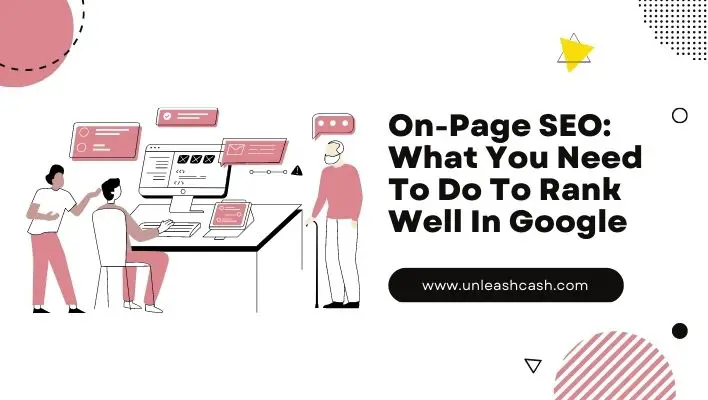There are many factors that go into ranking well in Google search results. But there are two main factors: on-page SEO and off-page SEO.
On-page SEO is what you do to your content, while off-page SEO is what you do to get other people to link back to your content (aka “backlinks”).
In this guide, we’ll talk about on-page SEO. We’ll start with the basics, then move on to more advanced strategies like optimizing for keywords and structured data. If you’re looking for help with off-page SEO, head over here instead!
| Takeaways |
|---|
| 1. On-page SEO is essential for ranking well on Google. |
| 2. Proper optimization enhances search visibility. |
| 3. Keyword optimization and content quality matter. |
| 4. Use descriptive meta tags and headers for clarity. |
| 5. Mobile-friendliness and site speed are key factors. |
| 6. Internal linking aids navigation and boosts SEO. |
| 7. Regularly update and refresh content for relevance. |
| 8. Social sharing and engagement contribute to ranking. |
| 9. Prioritize user experience and page loading times. |
| 10. Keep up with algorithm changes for consistent results. |
Ensure Your Site Is Mobile-Friendly
The second most important on-page SEO factor is that your site must be mobile-friendly.
You can check this by simply opening your website on a mobile device, but if you want to get technical then Google has a tool that will do it for you.
It’s called Google Mobile-Friendly Test and will give you a score out of 100 as well as some very useful tips on how to improve your score.
To rank well in search engines, people must find your website when they’re searching for something specific (i.e., keywords) because there are millions of other sites vying for those positions too!
This means you need to make sure all aspects of your site are optimized so users have an enjoyable experience when visiting it – especially if they’re coming from their phones or tablets!
Here’s what I mean:
Use a mobile-friendly template/theme
Creating a strong online presence requires more than just great content. Learn how to enhance your website’s authority through effective backlink strategies in our comprehensive guide on building high-quality backlinks.
Create A Sitemap
A sitemap is a list of all the pages on your site it’s a good way to let search engines know about all the content on your site, even if a page doesn’t have many links pointing to it.
You can create a sitemap manually by creating an XML file and uploading it with your website through Google Search Console (formerly Webmaster Tools). If you use WordPress, several plugins will take care of generating this file for you automatically.
Remove Duplicate Content
What Is Duplicate Content?
Duplicate content, also known as duplicate information or identical information, refers to instances of the same text being published across several pages on your website.
This can happen either by accident (e.g., when you publish the same article twice) or intentionally (e.g., when you publish an article on multiple websites).
When Google finds duplicate content on your site even if it was published on purpose it will only treat one version of each piece of text as “unique.”
If there are two different versions of a piece of text, then only one will be indexed by Google and shown in search results for that particular query.
New to the world of SEO? Dive into the fundamentals of search engine optimization with our complete beginner’s guide to SEO, and start optimizing your website for better search engine rankings.
Always Use SSL Encryption
The first and most important on-page SEO tip is to use SSL encryption. This allows you to safely transmit data over the internet, which is especially important for businesses that collect customer information or payment details.
In addition, having an SSL certificate can help your site rank better in search engines like Google.
Your visitors will also be able to tell if your website uses SSL encryption by looking at the URL bar of their browser if it starts with “HTTPS://” instead of just “HTTP://”, then it means that your website has a secure connection.
Avoid Clickbait Titles
While clickbait may seem like a quick way to get visitors to your website, it’s not helpful to either the reader or you. It doesn’t provide any real value and can make people less likely to stay on your site.
Once they see that the article isn’t what they expected, they’re more likely to leave and look elsewhere for information.
When identifying clickbait titles, consider the following:
- The length of the title should be short (about 15 words or less)
- Contains an obvious question mark at the end of a sentence
- Takes an authoritative tone when making claims about what readers will learn about in an article (e.g., “Why You Should…”)
Create A Compelling Meta Description
A meta description is a brief, 150-character-or-less description of your page that appears below the title on search engine results pages (SERPs). This snippet of text can not only help you rank higher in SERPs, but also drive more traffic to your site.
Before we dive into the specifics of how to write a winning meta description, there are three important things to keep in mind:
The first is that you should always have a compelling image for your page’s image. While it’s true that many search engines will use stock images as placeholders when they can’t find an appropriate one,
They don’t look as professional or appealing as custom ones do and they’re treated differently by Google than custom images would be if they were available.
Another thing worth noting is that Google will generally display up to 160 characters from your meta description when displaying search results, so make sure the most relevant information is at the beginning of each sentence for optimal visibility.
Finally and this might seem obvious you have control over what shows up!
If you want something specific there instead or in addition to what Google has automatically generated for you (which will usually include some variation of “This Is The Title Of Your Article/Page), then change it!
Boost your content’s visibility on search engines with these five actionable SEO techniques. Check out our guide on ranking content in Google to learn quick wins for improving your search rankings.
Update Your Content Frequently And Add New Content
You should be updating the content on your website frequently, but you also need to make sure that it’s valuable and relevant.
What I mean by this is that you shouldn’t just add a bunch of random articles written for SEO purposes (for example, about how many different ways there are to tie a shoe).
If you do write out these types of articles, at least edit them so they’re interesting and informative. A good way to do this would be by adding in some keywords from Google’s keyword planner tool
For example:
You could write an article about 150+ Interesting Facts About Shoes That Will Blow Your Mind! This title alone will most likely rank well for people searching for “shoes” or “interesting facts.”
You’ll probably want to add some more related keywords into the body of your article such as “how many laces” or “125 tying patterns.” But don’t overdo it; otherwise, Google might think that it’s spammy!
Optimize Page Load Speed
Page load speed is a ranking factor. It’s also a user experience factor, so it makes sense to make pages load as quickly as possible.
A content delivery network (CDN) can help you make your site faster and more secure by hosting all of your static resources remotely from the web server.
This means that instead of loading from the same computer where your website is hosted, those resources will be served from another computer in another location. That way there are fewer hops between when a user requests them and when they appear on their screen.
You’ll want to use one if:
- You have images on your page (e.g., logos or banners)
- You’re serving videos or Flash content with a tag
Thinking you need a ton of backlinks to rank for competitive keywords? Think again. Discover how to achieve high search rankings with zero backlinks in our guide on ranking without backlinks.
Target LSI Keywords And Phrases In Your Content (Latent Semantic Indexing)
The second type of keyword you should focus on is LSI keywords and phrases. These are words that are semantically related to your primary keyword. For example, let’s say you’re an SEO company and your website is about ranking pages in Google.
You might have a page on your site talking about how to do SEO for eCommerce sites (e-commerce is the primary keyword) and one on how to get more traffic with SEO (traffic is an LSI).
It sounds simple enough, but this can be tricky as well since there isn’t always a direct correlation between two terms like “SEO Company” and “Search Engine Optimization Services.”
Improve User Experience With Quality Content
- Make sure your content is well written.
- Make sure it is relevant to the topic.
- Make sure it is easy to read.
- Make sure it is well organized.
- Make sure it is up to date with current search trends and news in your niche, industry, or area of expertise (if you are an expert).
This will help make your website more authoritative in Google’s eyes because they will see that you are an active professional who knows what they are doing!
If there isn’t much information available yet on a particular subject then try creating some yourself!
This helps build authority too because people from all over the world can access accurate information from authentic sources like yours when searching for something specific online.
This means visitors might come back again later down the track when more information becomes available elsewhere but not necessarily on Google yet;
So always keep checking back every few months just in case there’s something new worth writing about 🙂
Also remember: You should never copy/paste someone else’s work onto yours without attribution; otherwise this could lead those who visit both sites to think only one person wrote everything instead…
And even worse than that would be if those same visitors decide not come back again next time because they feel cheated out of their money (or whatever currency used)!
Optimize For Long-Tail Keywords
Long-term keywords are highly specific and very targeted. When you write articles focused on these keywords, you’re likely to attract people who have already made up their minds about what they want.
Because of this, long-tail keywords tend to convert better than short terms. When people are searching for something specific, there’s a good chance that they will be ready to buy or take action once they find what they’re looking for.
Plus, long-tail keywords are searched for more often than short ones (hence why Google has an algorithm that ranks them higher).
Optimize For Voice Search
Google is all about making searches better, and it’s not just focusing on traditional text-based searches. Voice search is already taking off.
Google’s data shows that 20% of mobile queries are now conducted by speaking to your device, which means that you need to optimize for voice search if you want to rank well in Google.
Voice search isn’t just for Millennials it’s becoming more popular across age groups and demographics thanks to the rise of smart speakers like Amazon Echo, Google Home, and Apple HomePod.
Voice searches are also being used by a wide range of business types: from small businesses with just one location in town–like yours–to large companies with hundreds or thousands of locations worldwide.
And even though many marketers haven’t started optimizing yet (because they’re still trying to figure out “what does this mean?”), SEOs have been working hard since 2017 so we can give them some guidance now that it’s 2019!
Use Schema Markup For Structured Data
Schema markup is code that you can use to help Google better understand the content on your site. It uses a set of standardized data attributes to communicate specific information about the page, such as what it’s about, who created it, and when it was published.
Schema markup can be used to add rich snippets in Google search results like review stars or product pricing information.
They will also appear as rich cards within Search, which are located beneath organic results and typically include visual elements like images or videos (like recipes).
Schema markup is currently supported by: Amazon, Apple Newsroom, Bing Image Search, Bing News Search, Blogger/Blogspot (since April 2016), Blekko (since September 2016), and DuckDuckGo Image Search Engine (since June 2017).
Facebook Instant Articles & Facebook Graph API v 2.6+, Feedly Cloud Reader for a Chrome browser extension for Safari users only since 15 January 2018 – these sources have not been updated yet so please check your source before using them!
Add Video To Your Content
Videos are a great way to engage your audience, especially if you’re trying to explain something complicated. Videos can be used to show off your products and tutorials, as well as testimonials and interviews.
If you have an ebook or white paper, consider turning it into a video course that showcases the information in your document in a more engaging manner.
Uncover the basics of on-page SEO and improve your website’s visibility in search engine results. Our beginner’s guide to on-page SEO will walk you through essential techniques for optimizing your webpages.
Use Internal Linking And Breadcrumb Menus
Internal linking is one of the best ways to improve user experience, and it also helps Google understand your website better. When you have an internal link from one page on your site to another, it tells Google that these pages are related in some way.
This can help your rankings by telling Google which pages are important for users or should be prioritized because they are popular or linked to frequently.
Internal linking can also be used for navigation purposes such as breadcrumb menus, which allow users to see where they are on a site by displaying links back up the chain of pages (e.g., “Home > Our Company > About Us”).
Customize URLs For SEO Purposes
Your URL is the first thing a visitor sees when they click on your result in Google. It should be short, relevant to what they’re searching for, and easy to read.
Customize your URLs with keywords that are relevant to the page content so that you can get more traffic from specific search terms.
Avoid dynamic URLs like “store-12345-product-name/” or “keyword/index.html” as these don’t tell you anything about the page you’re viewing or how it relates to other pages on your site.
These dynamic URLs also make it harder for crawlers and bots to understand how your website is organized, which can impact its ranking in search results.
Use hyphens between words if there isn’t an available word separator like a slash (/). This makes it easier for search engines like Google to crawl through links on your website and find out what each link leads back to (i.e., which web pages exist at each URL).
Avoid special characters such as %20 (which represents “space”), & (which represents “ampersand”), etc.,
As they may cause problems when linking back into existing content on other websites where those characters aren’t being used correctly elsewhere within their HTML code
Some Of These Tips You Can Implement Quickly And Easily, Others You Might Need Help With – But Get Them All Done!
If you’re a business owner and have no idea where to start, bringing in a professional SEO company will be your best bet. They’ll be able to help you identify exactly what needs to be done and how much it will cost.
You could also consider working with a professional website developer who has experience in on-page SEO (e.g., Moz).
Conclusion
If you’re just starting with a website, or you’re looking to improve your search engine ranking, these are great places to start.
It’s easy to get overwhelmed by the sea of information out there on SEO, so we hope that this post helped guide you through some of the basics and set you up for success.
If you have any other questions about how to optimize your site for search engines, feel free to reach out and ask in the comments below!
Further Reading
On-Page SEO: The Ultimate Guide: Explore advanced strategies for on-page SEO to boost your website’s visibility in search results.
How to Rank High on Google: The Definitive Guide: Dive into Brian Dean’s comprehensive guide on ranking high in Google search results.
How to Rank Higher on Google: 7 Expert Tips: Learn expert tips to elevate your website’s ranking on Google’s search engine results page.
FAQs
What is the importance of on-page SEO?
On-page SEO is crucial for optimizing individual webpages to improve their search engine rankings and drive organic traffic to your website.
How can I improve my website’s Google ranking?
To enhance your website’s Google ranking, focus on high-quality content, relevant keywords, proper on-page optimization, and acquiring authoritative backlinks.
What are the key factors for ranking high on Google?
To rank high on Google, prioritize factors like high-quality content, relevant keywords, mobile-friendliness, site speed, and a strong backlink profile.
How does backlink quality affect ranking?
High-quality backlinks from authoritative websites contribute significantly to your website’s credibility and can positively impact your search engine ranking.
Are there any quick wins for improving search rankings?
Quick wins for improving search rankings include optimizing title tags, meta descriptions, header tags, and using descriptive URLs, among other on-page SEO techniques.

Costantine Edward is a digital marketing expert, freelance writer, and entrepreneur who helps people attain financial freedom. I’ve been working in marketing since I was 18 years old and have managed to build a successful career doing what I love.