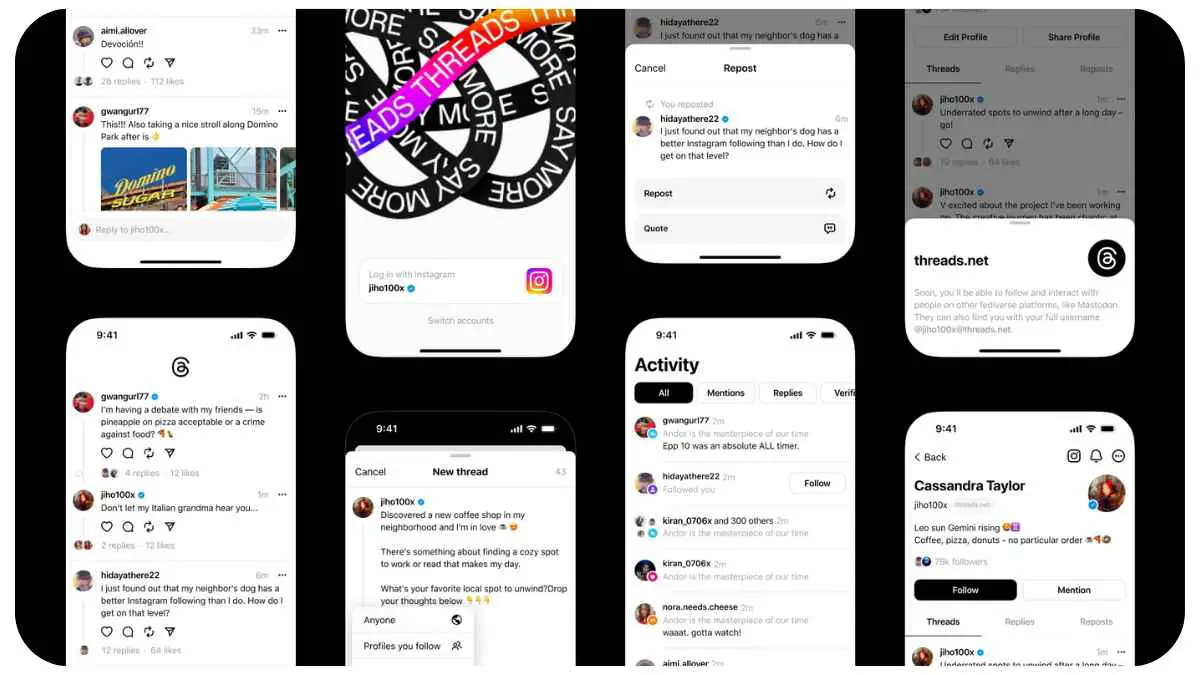Introduction: Threads – A New Way to Share
Threads, the innovative creation by the Instagram team, opens up exciting possibilities for sharing and connecting through text-based content. It serves as an extension of Instagram’s popular platform, offering a dedicated space for real-time updates and public conversations.
With Threads, individuals of all backgrounds can engage in meaningful discussions, express their creativity, and make valuable connections. In this article, we will delve into the features, advantages, and unique aspects of Threads that make it stand out from other messaging platforms.
| Takeaways from “Threads: Instagram’s New Text Feature” |
|---|
| Threads is a text-based sharing app for close friends |
| It offers a dedicated space for real-time updates and meaningful conversations |
| Users can customize their privacy settings to control their audience |
| Threads supports interoperability through open social networking protocols |
| The app prioritizes user safety and privacy with reporting and blocking features |
2. The Vision: Expanding Instagram’s Capabilities

Instagram, widely known for its emphasis on visual content, has extended its reach and potential with the introduction of Threads. This powerful extension aims to take Instagram’s strengths and apply them to text-based sharing.
Threads provides an enabling environment for individuals to not only connect based on photos and videos but also to share their thoughts, ideas, and experiences through engaging text updates. By venturing into the realm of textual expression, Threads demonstrates Instagram’s commitment to accommodate all forms of creative communication.
2.1 Setting Threads Apart: Creation of a Positive Space
Unlike other traditional messaging apps, Threads seeks to foster a positive and creative space for users to express themselves without the distractions and noise commonly associated with online platforms.
It offers an experience tailored to every user, ensuring they derive value from the connections they make and the content they share. With Threads, you can customize your feed, join public conversations, and interact with friends and creators who share your interests.
2.2 Accessible and Inclusive: Building Features for All Users
Accessibility is a key consideration in the development of Threads. The app offers core accessibility features, including screen reader support and AI-generated image descriptions, ensuring that people with visual impairments can also engage with text-based content seamlessly.
Privacy is another aspect carefully addressed, with users under the age of 16 (or 18 in certain regions) automatically having a private profile upon joining Threads. This focus on inclusivity and privacy creates a safe and welcoming environment for users of all backgrounds.
3. Getting Started with Threads
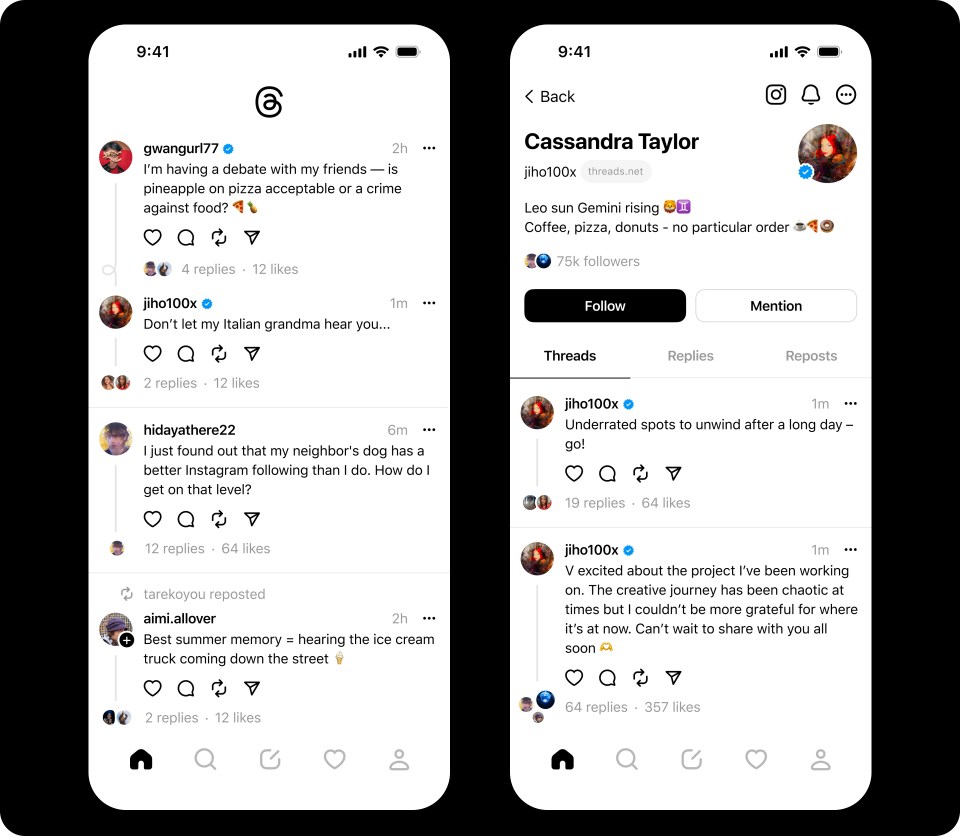
Getting started with Threads is as straightforward as logging in using your existing Instagram account. By leveraging the authentication and verification systems already in place, Threads seamlessly preserves your Instagram username while giving you the option to tailor your Threads profile according to your desired level of privacy and customization.
3.1 Seamless Integration: Connect with your Instagram Community

When you log in to Threads, your existing connections from Instagram are seamlessly imported, allowing you to continue following and interacting with the people you already know. Additionally, you have the opportunity to discover new accounts and engage in conversations beyond your Instagram circle.
3.2 User Profiles: An Expression of Individuality
A unique aspect of Threads lies in its customizable profiles. While your Instagram account provides the foundation, Threads enables you to create a profile specifically for this app. This personalized touch allows for a more tailored experience, ensuring that your presence on Threads accurately reflects your interests and identity.
| User Profiles on Threads |
| Tailor your profile to match your interests and identity |
| Reflect your individuality and showcase your passions |
| Add a bio, interests, and customizations unique to Threads |
| Promote your personal brand or creative endeavors |
| Engage with like-minded individuals |
| Customize profile privacy settings to control your audience |
4. Sharing and Creating Content on Threads
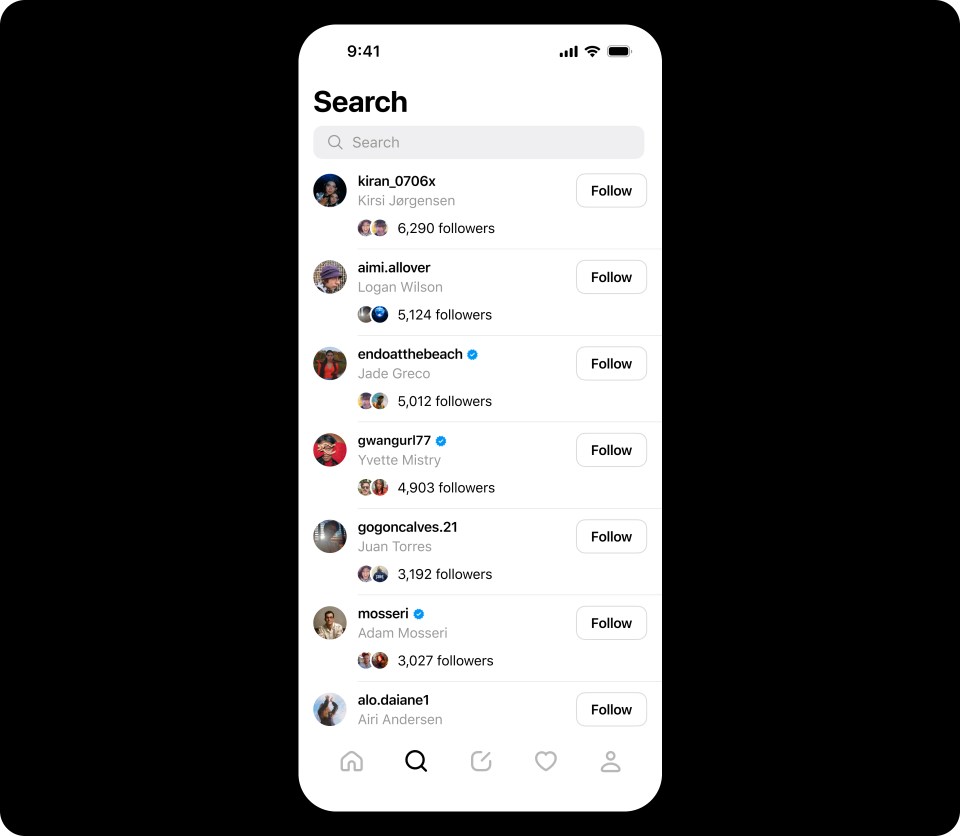
Threads offers a versatile platform for sharing your ideas, stories, and experiences through text-based updates. With a generous character limit of up to 500 characters, links, photos, and videos up to 5 minutes in duration, you have the freedom to communicate your thoughts effectively.
4.1 Text Updates: Express Yourself with Words
Text updates on Threads empower you to share your emotions, opinions, and experiences in a concise yet expressive manner. Craft compelling messages, offer insights, and pose questions to spark engaging discussions with your followers.
| Sharing Text Updates on Threads |
| Express your thoughts and emotions through text |
| Craft compelling messages that resonate with your audience |
| Spark engaging conversations with your followers |
4.2 Media Integration: Enhancing Text with Multimedia
Threads goes beyond text-based sharing by giving you the ability to incorporate multimedia elements into your updates. Add links, photos, and videos up to 5 minutes in length, allowing you to provide visual context or enhance the impact of your text updates.
| Integrating Multimedia on Threads |
| Enhance your text updates with relevant images or videos |
| Provide visual context to complement your written content |
| Share links to external resources for further information |
| Integrating Multimedia on Threads (Continued) |
| Share captivating photos and videos up to 5 minutes long |
| Increase engagement by offering a visual component to your updates |
| Enhance the impact of your text-based content |
5. Navigating Conversations and Filtering Noise
Threads offers a streamlined interface that emphasizes meaningful interactions and helps you navigate conversations effortlessly. By focusing on real-time updates, Threads ensures that you never miss out on important discussions while allowing you to filter out unwanted noise.
5.1 Real-Time Updates: Stay Connected in the Moment
Threads places a strong emphasis on real-time updates, enabling you to stay connected with your friends and followers live as events unfold. Whether it’s supporting a cause, following breaking news, or participating in a live discussion, Threads keeps you engaged and connected in the moment.
5.2 Public Conversations: Join Discussions of Interest
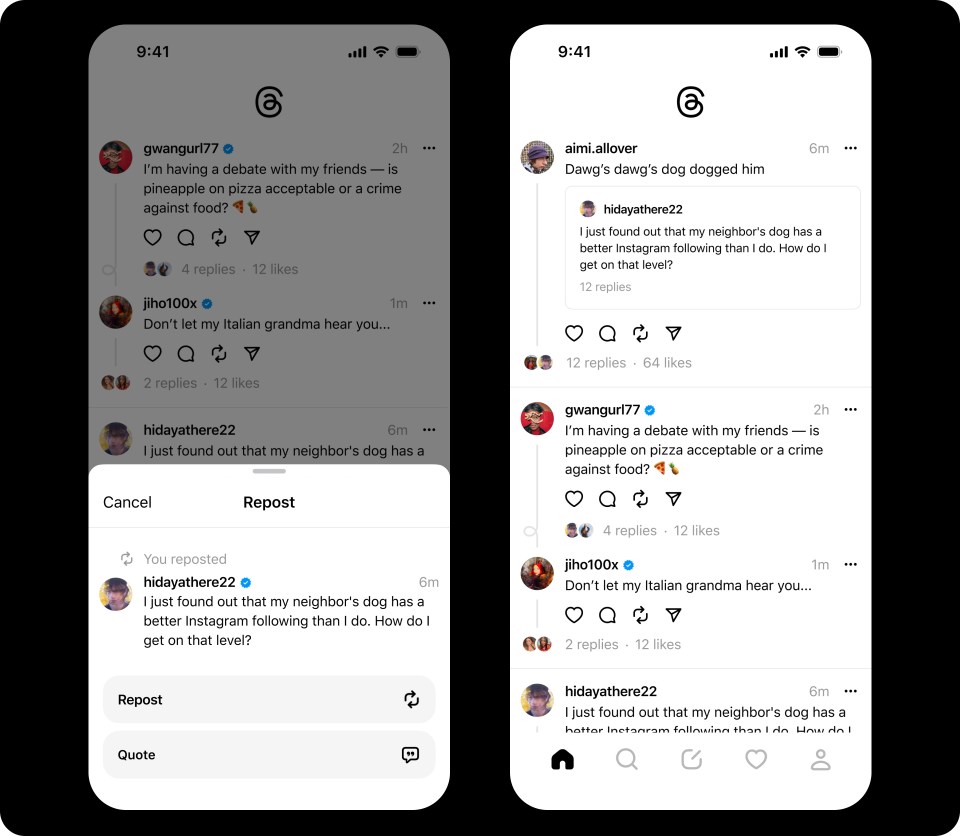
One of the exciting aspects of Threads is the ability to join public conversations. Find discussions centered around topics you care about, follow relevant hashtags, and engage with a wider community that shares your interests. Public conversations enable you to expand your network and discover new perspectives.
| Navigating Public Conversations on Threads |
| Join discussions centered around topics of interest |
| Follow relevant hashtags to discover new conversations |
| Engage with a wider community that shares your interests |
5.3 Noise Filtering: Customizing Your Experience
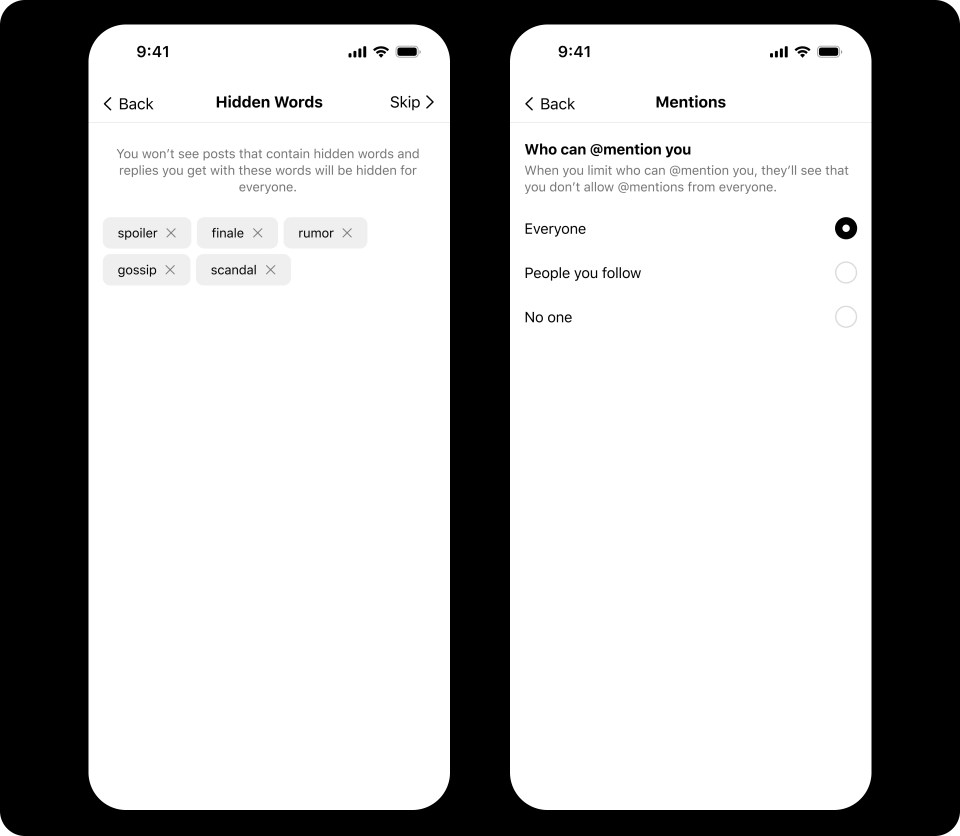
Threads offers tools to help you alleviate noise and create a more focused and personalized experience. Customize your mentions and notifications to ensure that you only receive updates and alerts from the people and conversations that matter to you. Additionally, filter out specific words or topics that you prefer not to see in your feed.
| Noise Filtering and Customization on Threads |
| Tailor your mentions and notifications to focus on specific individuals or conversations |
| Filter out specific words or topics to create a more personalized and curated experience |
| Ensure that your feed reflects the content that is most relevant and meaningful to you |
| Noise Filtering and Customization on Threads (Continued) |
| Customize your notifications to receive updates from select conversations |
| Filter out specific words or topics to create a more positive and tailored experience |
| Maintain control over the content you see and engage with on Threads |
6. Ensuring Safety and Privacy on Threads
Threads prioritizes the safety and privacy of its users, providing robust controls and features to safeguard your online experience.
6.1 Privacy Settings: Tailor Your Audience
With Threads, you have control over who can view and interact with your content. Customize your privacy settings to ensure that your updates are only visible to your selected audience, whether it’s just your close friends or a wider circle of followers.
6.2 Reporting and Blocking: Maintaining a Positive Environment
Threads takes reports of harassment, abuse, and inappropriate content seriously. The app provides easy-to-use reporting and blocking features, empowering you to take control of your online experience and maintain a positive environment.
| Safety and Privacy Features on Threads |
| Customize privacy settings to control your audience |
| Report and block users to maintain a safe and positive environment |
| Ensure that you have a positive experience on Threads |
7. Threads and Interoperable Networks: A Future of Connectivity
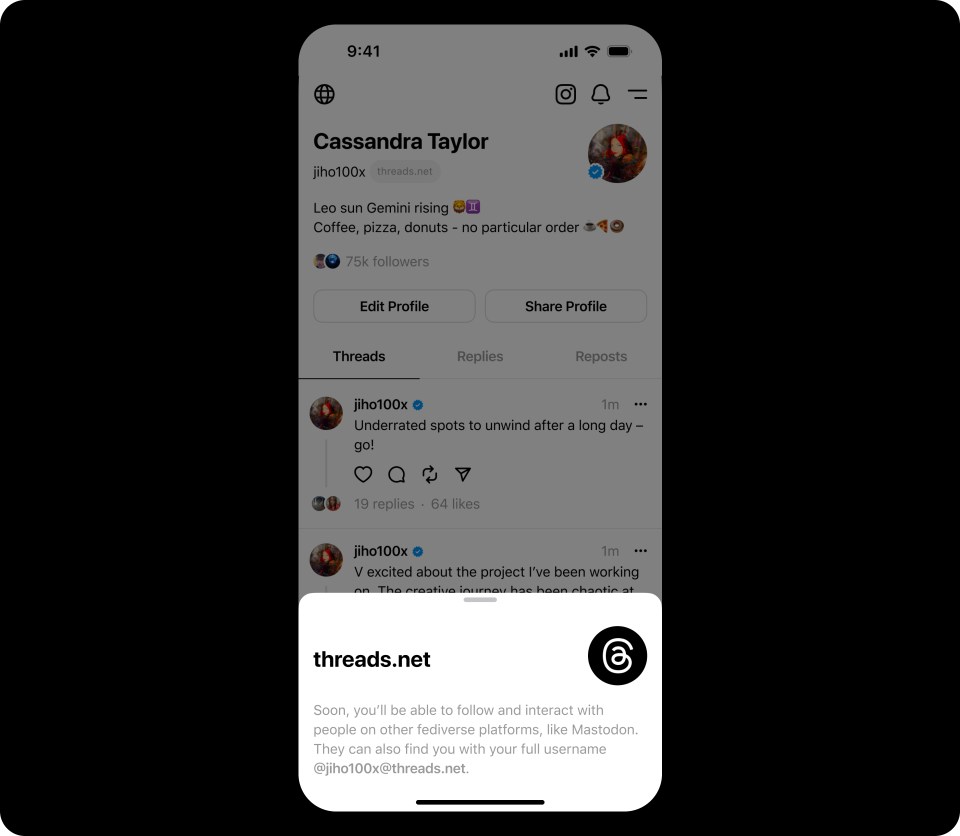
Threads introduces the concept of interoperability, enabling users to connect and engage across different social media platforms. By embracing open social networking protocols like ActivityPub, Threads marks a step toward a more interconnected online experience.
7.1 Interoperability: Expanding Connectivity
Threads embraces the potential of interoperability, allowing users to connect and communicate with individuals on different platforms. This integration fosters a vibrant and connected digital landscape, enabling diverse conversations and collaborations.
7.2 Compatibility with ActivityPub: An Open Network
Threads supports ActivityPub, an open set of standards that facilitates communication and interaction across various platforms. This compatibility empowers users to engage with conversations and content beyond the boundaries of Threads, broadening their online horizons.
| Interoperability and Compatibility on Threads |
| Connect and communicate with individuals on different platforms |
| Engage in diverse conversations and collaborations |
| Broaden your online presence with ActivityPub compatibility |
| Interoperability and Compatibility on Threads (Continued) |
| Embrace a more interconnected online experience |
| Explore a wider range of conversations and content |
| Expand your digital horizons with Threads’ compatibility with ActivityPub |
8. Available Features and Support on Threads
Threads offers a range of features and support to enhance your user experience and help you make the most of the app.
8.1 Real-Time Notifications: Stay in the Loop
Threads keeps you updated with real-time notifications, ensuring that you never miss an important conversation or update. Be notified when someone mentions you, replies to your text update, or when new content is shared by accounts you follow.
8.2 Backup and Sync: Preserve Your Conversations
With Threads, your conversations and shared content are securely backed up and synchronized across devices. Whether you switch between your phone and tablet or get a new device, you can seamlessly continue your Threads experience.
8.3 Continuous Improvement: Regular Updates and Enhancements
The Instagram team is dedicated to continuously improving and enhancing Threads. Expect regular updates that bring new features, security enhancements, and user-experience improvements to ensure you have the best possible experience on the app.
| Features and Support on Threads |
| Stay informed with real-time notifications |
| Securely backup and sync your conversations |
| Enjoy regular updates and enhancements for an improved user experience |
9. Exploring the Potential of Open Social Networking Protocols

Threads showcases the future potential of open social networking protocols, bringing about a more inclusive, interconnected, and collaborative online environment.
9.1 Embracing Openness: Breaking Down Barriers
By embracing open social networking protocols, Threads promotes inclusivity and interoperability across different platforms. The support for open standards enables users to connect and engage seamlessly, regardless of the platform they are on, ultimately breaking down barriers and fostering a more united digital world.
9.2 Collaborative Possibilities: Connecting Communities
Threads enables diverse communities to come together, fostering collaborations, knowledge sharing, and creativity across different platforms. By leveraging open social networking protocols, the app empowers individuals and communities to connect, learn, and grow together.
| Potential of Open Social Networking on Threads |
| Foster inclusivity and interoperability across platforms |
| Connect diverse communities for collaborative possibilities |
| Break down barriers and create a united digital world |
| Potential of Open Social Networking on Threads (Continued) |
| Strengthen connections and foster meaningful relationships |
| Enable seamless communication and collaboration |
| Embrace the power of open social networking for a brighter digital future |
10. Rolling out Threads: Availability and Downloads
Threads is available for download on both iOS and Android devices. Simply visit the App Store or Google Play Store and search for “Threads” to begin your journey of text-based sharing and connection.
10.1 iOS Devices: Download on the App Store
If you are using an iOS device, head over to the App Store, search for “Threads,” and follow the prompts to download and install the app on your device. Ensure that you have the latest version of iOS for optimal compatibility and performance.
10.2 Android Devices: Get it on Google Play Store
For Android users, visit the Google Play Store, search for “Threads,” and proceed with the download and installation process. Make sure to have the latest version of Android to experience the app’s full capabilities.
| Availability and Downloads of Threads |
| iOS users can download Threads from the App Store |
| Android users can find Threads on the Google Play Store |
| Ensure you have the latest operating system for optimal performance |
11. Future Developments and New Features
Threads is an evolving platform, and the Instagram team is committed to continually enhancing and expanding its features. Stay tuned for future developments, exciting updates, and new features that will further enrich your experience on Threads.
11.1 Listening to User Feedback
The development of Threads is driven by user feedback and input. The Instagram team values your thoughts and suggestions, so feel free to share your feedback through the app’s feedback channels. By actively listening to the community, Instagram aims to deliver an app that meets the needs and desires of its users.
11.2 New Feature Highlights
While the specific future features of Threads are yet to be unveiled, the Instagram team is dedicated to providing innovative and valuable additions to the app. Expect enhancements that will further enhance your text-based sharing experience, foster meaningful connections, and allow for even more engaging conversations and interactions.
| Future Developments on Threads |
| Instagram values user feedback for continued improvement |
| Expect new features that enhance text-based sharing and connection |
| Stay tuned for exciting updates that foster meaningful connections and interactions |
12. Engaging with Threads: Your Feedback Matters
Your feedback is crucial for improving and shaping the future of Threads. The Instagram team actively encourages you to share your thoughts and experiences with the app. By providing valuable feedback, you contribute to the ongoing development and refinement of Threads, ensuring that it meets the needs and expectations of its diverse user base.
13. Conclusion: Embracing the Future of Text-based Sharing
Threads revolutionizes the way we connect, share, and interact through text-based content. With a focus on inclusivity, real-time updates, and interoperability, Threads paves the way for a more connected and collaborative online world.
By embracing the power of open social networking, Threads brings communities together, encourages meaningful conversations, and empowers users to express themselves authentically. Download Threads now and embark on a journey of expressive and engaging text-based sharing.
Further Reading
Here are some additional resources to learn more about Threads:
- Threads: Instagram’s New Text Feature: Read Instagram’s official blog post introducing Threads and highlighting its text-based sharing capabilities.
- Introducing Threads: A New App for Text Sharing: Explore Facebook’s announcement of Threads, a standalone app designed for text sharing and connecting with close friends.
- Instagram Threads: The New App Explained: CNN provides an in-depth explanation of the features and functionality of Instagram Threads, shedding light on its purpose and potential impact.
FAQs
What is Threads and what sets it apart from other messaging apps?
Threads is a text-based sharing app that allows users to communicate and connect with close friends. It focuses on simplicity and real-time updates, providing a more intimate and dedicated space for meaningful conversations.
How can I download Threads and what devices does it support?
Threads is available for download on both iOS and Android devices. iOS users can find it on the App Store, while Android users can obtain it from the Google Play Store.
Can I customize my privacy settings on Threads?
Yes, Threads allows you to customize your privacy settings. You can control who can see your updates and interact with you, allowing you to tailor your audience and ensure your content is shared with the desired group of people.
Is Threads integrated with other social media platforms?
Threads supports interoperability through open social networking protocols like ActivityPub. This integration enables users to connect and communicate with individuals on different platforms, fostering a more interconnected online experience.
How does Threads handle user safety and privacy?
Threads prioritizes user safety and privacy by offering privacy settings that let you control who sees your updates. The app also provides reporting and blocking features to address harassment or inappropriate content, ensuring a positive and secure environment for users.

Costantine Edward is a digital marketing expert, freelance writer, and entrepreneur who helps people attain financial freedom. I’ve been working in marketing since I was 18 years old and have managed to build a successful career doing what I love.