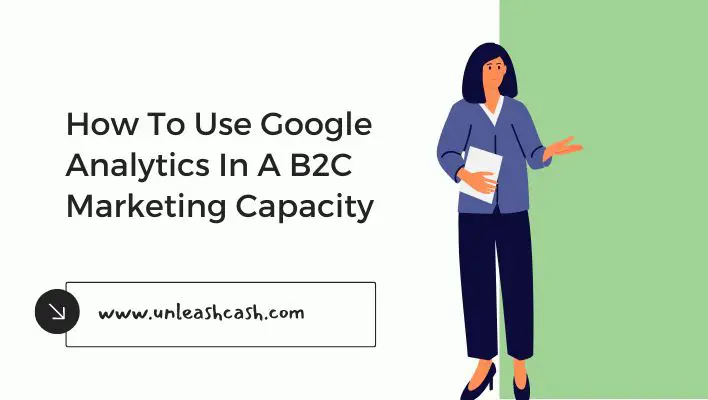When you’re running a business, it’s important to track your metrics. Metrics can help you understand what’s working, what needs improvement, and how to make the necessary adjustments. With all the data out there, it can be difficult to know where to start.
But once a week or so (depending on your company), I like to check my Google Analytics stats. Why? Because they give me a snapshot of overall website performance and I find them helpful when trying to determine where my efforts should be focused.
But here’s the thing: Google Analytics is incredibly powerful and incredibly complicated! If you don’t know what you’re doing with it, then you might not get any value from it at all!
So before we dive into some tips for using Google Analytics in a B2C marketing capacity, let’s take a step back and talk about why tracking website analytics are important for businesses of all sizes.
| Takeaways |
|---|
| Utilize Google Analytics to gain insights into B2C marketing strategies. |
| Track website traffic, user behavior, and engagement to optimize campaigns. |
| Identify high-performing content and channels for improved ROI. |
| Utilize conversion tracking to measure the effectiveness of marketing efforts. |
| Implement A/B testing to refine strategies and enhance customer experience. |
Set Up Custom Alerts
Set up alerts for important metrics.
You can set up custom alerts for several different metrics, including:
Specific dates or periods: For example, you might want to be notified when your company’s average conversion rate drops below 0.5%.
Specific events: This is especially useful if you have one or more goals associated with specific user actions.
For example, if you’re trying to improve your signup process and want to know when users abandon the form after filling in all required fields that aren’t related directly (such as phone number), you can set up an alert that will fire when this happens.
You could also use this feature if there’s an event between visits that aren’t currently tracked by Google Analytics.
For instance, if someone opens another email from your brand after receiving one but before visiting the site again (which could indicate interest in certain products).
Alerts can also include filters based on audiences and segments so that they only apply when certain conditions are met (i.e., “Only show these alerts when traffic originates from mobile devices”).
They also support location information so that users don’t receive notifications about events happening elsewhere around the world that would just be annoying!
Are you struggling to devise an effective social media strategy for your B2C marketing? Learn from the experts and discover actionable tips in our guide on The Social Media Strategy All B2C Marketers Need to Learn. Elevate your social media game today!
View Traffic Data By Date Range
To view traffic data by date range, click on the date range to change it. You can also change the date range by clicking on the calendar icon on the top right of your screen.
The default setting is “Last 7 Days.” You can click this drop-down menu to select from a variety of different periods:
- Today (24 hours)
- Yesterday (24 hours ago)
- Last 7 Days (7 days ago) – default setting
- This Week (5 days ago – today)
- Previous Week (6 days ago – 5 days ago)
You can also set custom ranges by selecting Custom at the top of this drop-down menu and entering custom dates in your preferred timeframe for analysis.
Learn More About Mobile Users
The first thing you’ll want to do is set up your Google Analytics account. If you don’t have one, go to the Google Analytics site and create an account. You’ll need a Google account to sign up.
Once you’ve signed up, go into the Admin section of your new account and click on Mobile Apps & Other Devices under “Account Settings.” This will take you through a series of steps where you can configure mobile tracking for your website or app (if it has already been installed).
Once this is done, it’s time to start following some users!
If they’re using:
In the world of B2C marketing, videos are a powerful tool to foster community engagement and growth. Explore the insights on Why Video Marketing Is an Effective Way to Build a Community to harness the potential of visual content for your brand.
The Mobile App
Go into Audience > Mobile App > Details > Users Flow and check out what paths users follow when they interact with the app. Use this information when designing future versions of the app or making changes that affect how users interact with it.
The Mobile Website
Go into Audience > Mobile Web > Details > Users Flow and check out what paths users follow when they interact with their phones or tablets instead of downloading an app like yours specifically created for them (this can also apply if someone uses their desktop browser but chooses not to download/install your site’s native browser extension).
Again, use this info wisely when planning future releases!
Use the Multi-Channel Funnel Tool For Ecommerce
As you know, the Multi-Channel Funnel tool is an essential tool for all businesses. The multi-channel funnel shows you the path that visitors take on their journey to purchase.
It also allows you to see which elements in your marketing funnel from social media posts and ads through to email campaigns and landing pages are driving those conversions.
But it’s important to note that not all of these channels are created equal: if you’re an eCommerce business, then the only way to close deals online is by adding products into shoppers’ carts or shopping carts (the terminology varies across different platforms).
For this reason, we recommend using Google Analytics alongside other solutions like Alexa Traffic Rank or SEMrush – these tools will help determine which keywords are driving traffic from search engines and where they’re landing within your site after clicking on those results.
Looking for inspiration to create unforgettable marketing campaigns? Dive into our curated list of 12 Marketing Campaigns That Will Blow You Away and learn from the exceptional strategies that captured audiences’ attention.
Compare Unique And Returning Visitors With Cohort Analysis
When you are comparing unique and returning visitors, you can use cohort analysis to see how users behave over time. The Cohort Analysis tool allows you to group groups of users that have similar behavior patterns.
For example, if a user visited your website for the first time on 5/1/2017 and then returned on 7/1/2017 and again on 9/5/2017, they would be grouped as a “returning visitor” in the cohort analysis.
The purpose of this tool is not only to compare unique and returning visitors but also their behavior within the reporting period.
With this data, marketers can track how changes in their campaigns impact different types of visitors (e.g., new vs returning) over time by filtering by cohort or even applying custom filters based on specific criteria such as location or session duration length
See Your Top Pages And Conversion Rates With Site Speed Reports
Site speed is one of the most important factors in a user’s experience. Think about it: if your website is slow, it won’t matter how great your copy is or how compelling your images are; you’re going to lose customers.
But site speed isn’t just about the user experience it also impacts SEO and conversion rate! There’s a direct correlation between load time and bounce rate (the rate at which people leave your site after visiting only one page).
The faster a page loads, the lower this number tends to be.
So what does Google Analytics have to do with all this? Well, if you want to track site speed and you should! then Google Analytics is an ideal tool for monitoring these metrics and more.
In addition to providing data on average load times across different devices (desktop/tablet/mobile), it’ll show you where those delays occur so that you can work on optimizing them accordingly
See Which Site Areas Are Working With In-Page Analytics
In-page analytics is a more granular way to measure the effectiveness of your site’s pages. By clicking the “Audience” tab and then “Behavior,” you can see which pages have been viewed and how users interacted with them. This information is helpful for several reasons:
Measuring engagement on specific pages tells you what content works best for your visitors, which helps guide future content creation decisions;
If there are certain parts of your page that users seem to be skipping or ignoring, it could be an indication that those sections are confusing or not relevant enough;
The data gathered from in-page analytics can also be used as validation for other metrics like bounce rate if the number of times a visitor clicks around within one page is significantly higher than other pages on your site, this might suggest they were more engaged with it.
Use Segments To Understand How Mobile And Desktop Users Behave Differently
Segments are a great way to understand how users behave differently. You can use segments to compare desktop and mobile users, or you can compare user behavior on different devices. To create a custom segment in Google Analytics:
- Click “Custom Reporting” in the left sidebar menu
- Click “New Custom Report” and give your report a name
- Under “Report Type,” select “Segment” from the dropdown box and click on “Create Segment”
You’ll be presented with some fields where you can enter conditions that make up your segment’s criteria.
For example, if I wanted to target people who visited my website on their phones but not tablets (or vice versa), I might enter “Mobile Devices” as an item under “Behavior,” then check which device category they fall into by clicking its toggle switch.
Then add another condition under “Geography,” using either city or country names like so:
Launching a B2C marketing campaign that delivers impressive ROI requires strategic planning. Get a head start with our compilation of 15 Tips to Launch Your B2C Marketing Campaign with Impressive ROI and unlock the secrets to successful campaigns.
Use Google Analytics To Show Your Results
To show your results, you need to make sure that your analytics is set up correctly. You need the right metrics and segments, as well as a good period and goals.
It can take some time to analyze all of your data in Google Analytics, but it’s worth doing because it will help you understand how people are using your website so that you can improve it in the future.
Understand The Impact Of A New Website Feature With Experiment Tool
The Experiment tool can be used when you want to compare two or more versions of a page and see how the changes impact your website traffic. You can also use this tool if you want to test out new pages before they go live. Here’s how:
Create an experiment. To do so, click on “Actions” in the left-hand menu and select “Create An Experiment.” Name it whatever you like, but remember that this name will be used for all future references of this experiment (like in reports). Set up the URL for each variation:
One with the new feature and one without it. For example, if you are testing out a new call-to-action button on your page, then set up both pages with different buttons but keep everything else identical (including a copy).
This will allow Google Analytics to tell which page was responsible for driving traffic from search engines based on their ranking within SERPs and not just what links people clicked on from Facebook ads or social media posts about your site!
2
Be Accountable
To make the most of your analytics, it’s important to have a system in place for reviewing them. You don’t need to do this every day (you probably won’t have time!) but at least once a week is recommended.
Set up goals for each campaign you run so you can see how they’re performing afterward. It’s also helpful to set milestones or target dates in advance and review those on an ongoing basis as well (e.g., quarterly or monthly).
Choose an easy-to-use system that works best for you. I use Google Analytics’ web app because it has all of the features I need without being overwhelming;
However, there are other ways to access your data through programs like Excel or even Tableau if those options suit your needs better than mine does. Just keep in mind any limitations associated with using either type of program when setting up your reports!
Finally: make sure whoever is responsible for managing these things know exactly what metrics are relevant before starting any campaigns off from scratch.”
Identify Your Top Priorities
Once you have a firm grasp of your data, you can use it to identify your top priorities. By understanding who is coming to your site, how they are interacting with it, and what their interests are, you can make better decisions about where to focus your efforts.
Google Analytics is one of the most powerful tools available for B2C marketers.
It’s also free! If you haven’t started using Google Analytics in your marketing plan yet (or if you want to start), this guide will help get you started by identifying what information is important and how best to use that information to optimize results.
Think About The Data You’re Analyzing
Think about the data you’re analyzing. The first step in using Google Analytics is to decide which data you want to analyze.
This is important because trying to collect and interpret too much information will result in a confusing report that won’t be very useful for making decisions and it could prevent you from finding some very important trends.
Ask yourself: What am I looking for? What’s my goal with this report? How can I use this information to improve my marketing efforts?
Share your findings effectively (in person, over video chat). In addition, sharing analytics reports by email can sometimes come off as impersonal or unhelpful since there’s no way of knowing whether someone opens an email right away or days later when they have time.
Or even at all! Sharing analytics reports face-to-face helps ensure that everyone has the necessary context before jumping into action; plus it gives everyone more time to ask questions and reflect on what they’ve seen so far.
Boosting sales by significant margins is a goal for every B2C business. Discover actionable strategies and insights in our guide on How to Increase Sales by 23.8% in Your B2C Business and take your business growth to new heights.
Conclusion
Knowing how to use Google Analytics to your advantage is an essential skill for any marketer. It will give you a better understanding of your customers and their behaviors, allowing you to refine your marketing strategy with less guesswork.
Further Reading
Explore these additional resources to deepen your understanding of leveraging Google Analytics and optimizing web page CTAs for enhanced conversions:
9 Amazing Ways to Use Google Analytics for E-Commerce Learn how to harness Google Analytics to gain valuable insights into e-commerce performance, track customer behavior, and make data-driven decisions to boost sales.
How to Optimize Your Web Page CTAs to Increase Conversions Dive into strategies for optimizing web page Call-to-Actions (CTAs) to drive higher conversion rates. Discover tips to create compelling CTAs that resonate with your audience.
B2B Marketing with Google Analytics: 5 Key Insights Uncover essential insights for B2B marketers using Google Analytics. Explore how to track and analyze relevant data to refine your B2B marketing strategies effectively.
FAQs
How can I use Google Analytics for e-commerce optimization?
Google Analytics offers a range of tools to track e-commerce performance, including conversion rates, customer behavior, and sales trends. By analyzing this data, you can identify areas for improvement and make informed decisions to enhance your online store’s performance.
What are some effective ways to optimize web page CTAs?
Optimizing web page CTAs involves crafting clear and compelling messages, using contrasting colors, strategically placing CTAs, and conducting A/B testing to determine the most effective CTA design and placement.
How can B2B marketers benefit from Google Analytics?
B2B marketers can leverage Google Analytics to gain insights into their website’s traffic sources, user behavior, and engagement metrics. This information can help refine marketing strategies, improve user experience, and drive conversions.
What are key insights to consider for B2B marketing with Google Analytics?
For B2B marketing, focus on tracking lead generation, website engagement, referral sources, and content performance. These insights can help tailor your marketing efforts to target the right audience and achieve higher conversion rates.
How do I measure the success of my e-commerce efforts using Google Analytics?
To measure e-commerce success, monitor metrics such as conversion rate, average order value, cart abandonment rate, and revenue. By analyzing these metrics over time, you can gauge the effectiveness of your e-commerce strategies and make data-driven improvements.

Costantine Edward is a digital marketing expert, freelance writer, and entrepreneur who helps people attain financial freedom. I’ve been working in marketing since I was 18 years old and have managed to build a successful career doing what I love.