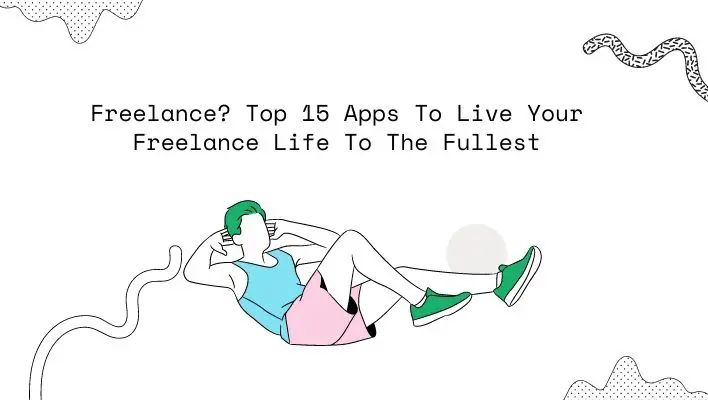Freelancing is a great way to make money and work on projects you care about.
But, there’s also a lot of stress that comes with freelancing. When you work for yourself and manage your own time, it can be hard to stay motivated and on task.
That’s why I love using apps to help me stay focused, organized, and productive while I’m working from home. Here are the apps that have made my life as a freelancer much easier.
| Takeaways |
|---|
| 1. Explore a curated list of the top 15 apps that can enhance your freelance life. |
| 2. Discover apps designed to improve productivity, time management, and organization. |
| 3. Find tools for project management, communication, finance, and more. |
| 4. Take advantage of technology to streamline your freelance workflow. |
| 5. Maximize your potential as a freelancer with these recommended apps. |
1. Skype
Skype is a free video-calling, voice-over-IP, and instant messaging app for Windows, macOS, Linux, Android, and iOS. It’s often used for videoconferencing but also allows for file transfers, text messaging, and voice calls.
Skype has two different apps for Apple devices: one for standard chats and the other for making phone calls over Wi-Fi (or 3G/4G). Both of these apps work with any type of iPhone or iPad product to help you connect with friends and family members over a distance.
If you’re feeling overwhelmed by the freelancing journey, our article on 13 Tips for Freelancing That Are Like Sleeping Pills can provide you with valuable insights and strategies to navigate the challenges and find peace in your freelance career.
2. Google Drive
Google Drive is an app and a service that has become extremely useful for me since I started working as a freelancer.
It can be used to store and share files, which makes it great for both your clients and your projects. You can use it to store documents, photos, and videos from your computer on the cloud without having to worry about where they’re located or how they’re backed up.
This means that if anything happens to your computer, you won’t lose any of those files!
This app also allows you to collaborate with others on projects you can share documents with clients or team members so that everyone knows what’s going on with each project at all times (which is critical when working remotely).
3. Google Calendar
One of the most important things to remember about Google Calendar is that it’s a web-based calendar, meaning you can access it from any device with a web browser. You don’t have to install anything on your phone or computer. This makes it very easy to use and accessible anywhere you have an internet connection, which is a big plus for those living the freelance lifestyle.
Google Calendar also integrates with other Google products like Gmail and Docs so that you can get all of your tasks done in one place rather than having multiple apps open at once (which we’ve all been guilty of).
There are many options available when setting up your account, but here are some features we think are essential:
- Set reminders – Have one created automatically whenever you enter an event into your calendar (we recommend daily)
- Add multiple calendars – Whether you want separate reminders for work and personal appointments or not, this option allows users greater flexibility over how they organize their lives within this app
Worried about scams in the freelancing world? Don’t fret! Our comprehensive FAQ guide on How to Avoid Scams While Using Freelancing Websites will equip you with the knowledge and awareness to protect yourself and your freelance business.
4. Hootsuite
Hootsuite is a powerful social media management tool that allows you to save time on your social media management. It lets you manage multiple social media accounts in one place, post to multiple networks at once, and track your social media performance.
You can use Hootsuite for everything from scheduling tweets, Facebook posts, or Google+ updates for later posting, managing multiple accounts across different platforms, tracking how many people are interacting with your content, and much more!
This app makes it easy to schedule posts so they go out automatically when they’re supposed to be published, allowing you more time to focus on other tasks rather than constantly checking in on each platform every few hours (or minutes).
5. Mint
Mint – set up a budget and keep track of your daily expenses
Many apps will help you manage your money. But if you only want to keep track of your daily expenses, Mint is the easiest to use. It’s also very affordable at $59 for an annual subscription. You can set up budgets and see how much money you have left in your account at any point in time.
Mint is also useful if you want to save for something specific. Maybe it’s that trip abroad or a new car? With Mint, it will be easy for you to create budgets for these purposes so that every month when payday comes around, the right amount goes directly into savings instead of getting spent elsewhere!
6. Asana
Asana is a great tool for managing projects, tasks, and teams. You can use it to manage your work, or you can share task lists with other people.
Asana also has built-in integrations with other apps like Slack, Dropbox, Google Drive, and Trello so that everything is automatically synchronized in real-time. This means that when someone updates a file on one of these platforms (e.g., a Word document), the update will happen automatically on Asana as well!
Asana allows you to create multiple projects where each project has multiple tasks which can have due dates attached to them so that you know exactly when something needs to be completed by if it’s not going according to plan – there’s no need for panic attacks at 3 am anymore because everything is already recorded here!
7. CamScanner
This app is a must-have for any freelancer or entrepreneur. You can scan documents, create PDFs, share them with clients and collaborate on projects without ever having to worry about losing the original document.
It also allows you to create notes and photos of documents which is great if you’re trying to learn something new or just want an easy way to keep track of what you’ve learned so far. If you need your documents transcribed into text format for anything from invoices and estimates up to contracts for outsourcing work then CamScanner offers this service as well!
Looking for immediate freelance job opportunities? Explore our list of 8 Freelance Jobs That You Can Start Today to discover exciting options that allow you to kickstart your freelance career right away.
8. LastPass
LastPass is a great tool that allows you to store your passwords securely. It’s available for free on the App Store and Google Play.
The app will allow you to create secure passwords for all of your accounts, putting an end to the days when you have trouble remembering which password goes with which account.
It also allows users to save their credit card information so they can make quick purchases on the go without having to enter a password each time.
9. Evernote
Evernote is a great app for keeping track of all the things you need to remember. It allows you to write down ideas, create lists, and more.
You can organize your thoughts into notebooks, tag them with relevant keywords, add photos or screenshots for reference later on and even sync everything across devices so that your notes are always safe and accessible wherever you are.
This is useful if you’re working as a freelancer or consultant because it lets you take notes in any location without worrying about losing them or forgetting where they are stored!
Another cool feature is that Evernote allows users to share notes with others to collaborate on projects together a definite advantage if you work with other freelancers often!
10. Pocket
Pocket is a bookmarking app that allows you to save articles and videos for later. You can also use it to share content with other users. Pocket makes it easy to keep track of any article or video you want to read at a later time by saving them for yourself or sharing them with friends and family.
Pocket is great because it lets you save articles and videos from your favorite websites so that they’re always available when you need them. This way, if a friend sends you something interesting but doesn’t have time to explain why all you need do is open up Pocket and read the article yourself!
11. ToDoist
ToDoist is a simple and easy-to-use task management app. It’s a great way to keep track of your tasks and projects, as well as share them with others if you need some help.
It’s available on desktop, web, and mobile apps. If one platform isn’t your thing, ToDoist has you covered with their cross-platform support. In addition to English, this app is also available in over 30 different languages so you can use it wherever it’s most comfortable for you.
12. SimplyNoise
SimplyNoise is the perfect app for those who want to block out background noise. With its collection of sounds from nature and white noise to help you focus or relax, SimplyNoise will improve your productivity, make it easier for you to fall asleep at night, and reduce stress.
In addition to providing a selection of sounds that can be used as meditation timers and music, SimplyNoise also includes voice recordings with soothing voices guiding users through meditations.
Ready to embrace the new era of freelance work? Learn about the transition from traditional employment to freelance agencies in our article, Freelance Agencies: Out with the Old, In with the New, and uncover the benefits and opportunities that await you.
13. Focus Booster
What is Focus Booster?
Focus Booster is a productivity app that helps you to focus on the task at hand by blocking distractions, increasing your motivation, and boosting your energy. It was designed by an MIT professor and has been featured in Harvard Business Review, TechCrunch and others.
What are the benefits of Focus Booster?
Focus Booster provides you with several features that allow you to stay focused while working:
- A Pomodoro timer helps you keep track of time so that you know when it’s time to take a break or go back to work. The app also allows you to customize how much time each Pomodoro lasts for maximum efficiency. You can add other timers as well if necessary (such as music).
- An activity monitor tracks what apps or websites are distracting from your main task; this information then feeds into an overall graph so that over time, users will be able to see what activities lead them away from their goals most often.
By seeing this data in front of them, users may be more inclined than before not only because they want it but also because they have proof!
14. Grammarly
Grammarly is a grammar checker and proofreader that helps you write better. It is a free online tool that provides suggestions on how to improve your writing. It can also be used as a browser extension or desktop app, depending on how you prefer to use it. Grammarly’s specialty lies in its ability to detect plagiarism and help you avoid spelling mistakes.
If you’re a student, blogger, or business person who wants an easy way to ensure their work is perfect before sending it off as part of their job duties or as part of their blog posts/articles then Grammarly should be considered one of the top tools for them!
15. Slack Team Communication App
Slack is a team communication app that helps teams communicate better, organize better, and get more done. It offers features like searchable messages and attachments; direct messaging; video calling; real-time notifications across all your devices; and easy file sharing.
Slack is a great tool for freelancers because it allows you to stay in touch with your clients and colleagues, even when you’re not working together in person. For example: if one of your clients needs to speak with you about an urgent issue at 3 AM on Sunday (which happens), he/she can send a message through Slack which will alert you immediately via email or push notification on any device (phone).
The bottom line: If you want to be able to chat easily with clients while still being able to concentrate on other tasks without missing out on important messages from them or other members of the team, then this is worth having installed on your phone or computer (or both).
Curious about the future of work? Explore the dynamic landscape of freelancing and its impact on the job market in our insightful article, Freelancing: The Future of Work, and gain a deeper understanding of how freelancing is shaping the way we work and live.
Final Thoughts
The world of freelance is full of opportunities, but it’s also filled with difficulties and obstacles. By using these apps you can turn any task into a fun game, make your life easier and more organized, and get the most from your life as a freelancer.
Further Reading
Here are some additional resources and articles to explore:
Best Apps for Freelancers: Discover a curated list of top apps that can enhance your productivity, time management, and organization as a freelancer.
29 Apps for Freelancers to Make Life Easier: Explore a comprehensive collection of useful apps designed to streamline various aspects of freelance work, from project management to communication and finance.
Freelance Tools: Essential Resources for Success: Dive into a selection of essential tools and resources specifically tailored for freelancers to help them manage their projects, improve efficiency, and enhance their overall freelance experience.
People Also Ask
What Is A Freelance Life?
Freelancing is the process of working for yourself, rather than for an employer. You can be a freelancer in any industry and still earn money.
When you freelance, you are responsible for finding clients and negotiating payment. You may also need to take care of your taxes, but that depends on what kind of work you do and how much income you earn each year.
What If I Don’t Have The Money To Get Started?
You don’t need to have a lot of money to start freelancing. Many people start freelancing for only $100 or less. One of the most important ways to make money as a freelancer is by finding clients who are willing to pay you in installments or per project.
That way, you can start your business with as little capital as possible and keep working until you have enough money for your next project!
What Are Some Other Good Options?
As far as scheduling tools go, there are lots of options out there you’ll want to find one that works best with how you work and what projects you’re working on at any given time.
A great option is Calendly because it lets you set up multiple calendars that sync with Google Calendar or Microsoft Outlook, which makes it easy for clients to add appointments with you right from their calendar apps.
How Can I Get Paid For My Work As A Freelancer?
There are several different ways to get paid as a freelancer. The most common is through invoices, which you send to the client after you’ve completed your work.
Clients can then pay you via check or online payment service like PayPal (which is owned by eBay). You can also earn money by charging your clients a fixed rate for each project.
What Are Some Good Apps For Finding Clients?
Many apps can help you find new clients as a freelancer. Here are some of our favorites:
Upwork lets you create profiles for yourself and your skills, which clients will be able to browse through. It also has features such as messaging and emailing that enable communication between freelancers and clients, so that they can talk about the project and come up with an agreement on price and timeline before starting work together.
Fiverr is another app for finding jobs as a freelancer. It’s similar to Fiverr, but it also includes an option for posting jobs yourself if none seem available at first glance!
What Is The Best Way To Get Clients?
There are a lot of different ways to find clients. You could put up flyers in your neighborhood, or you could post on Craigslist or Facebook that you’re looking for work. Or maybe you’ve got a friend who knows someone who needs help with their business.
The important thing is that you make sure your potential clients know exactly what you do and how much it will cost them.
How Do I Know If My Client Is Paying Me Enough Money?
It’s hard to say how much money is enough without knowing what your expenses are, but some general guidelines can help you figure it out.
If your clients pay you $15/hour and they only work you 10 hours per week, that means they’re only paying $150 per week or $600 per month which isn’t going to cover rent.
If they pay you $30/hour and only work you 20 hours per week, though, now we’re talking about a great amount of money! That would be $600 per week or $2,400 per month and that’s more than enough to cover rent!

Costantine Edward is a digital marketing expert, freelance writer, and entrepreneur who helps people attain financial freedom. I’ve been working in marketing since I was 18 years old and have managed to build a successful career doing what I love.