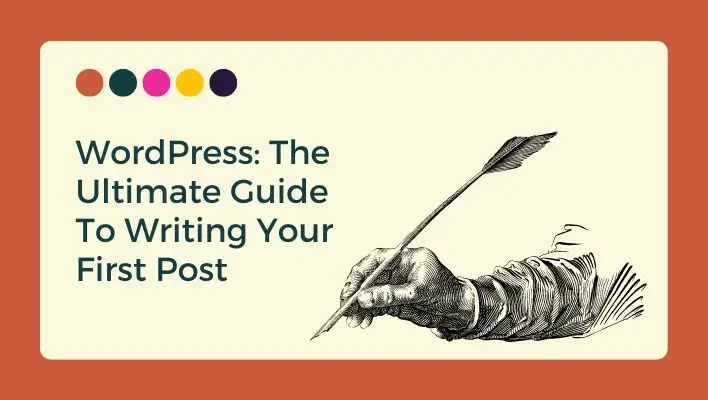WordPress is one of the most popular content management systems (CMS) used today. It ranks in the top three for both blogs and websites, but it also offers a lot of flexibility for people who want to go beyond just posting articles.
With its versatility and ease of use, getting started with WordPress can seem so simple that you may not even need this guide. However, your first few posts are crucial to how you’ll be seen as a blogger going forward.
This post will walk you through every step of writing your first blog post in WordPress to ensure you publish an article that gets noticed by both readers and search engines alike.
| Takeaways |
|---|
| 1. Learn the basics of setting up a WordPress blog. |
| 2. Understand the essential elements of a successful first blog post. |
| 3. Explore tips for crafting engaging and reader-friendly content. |
| 4. Discover how to format your post effectively for better readability. |
| 5. Get insights into optimizing your post for search engines. |
| 6. Understand the importance of a compelling headline and introduction. |
| 7. Gain knowledge on adding visuals and multimedia to enhance your post. |
| 8. Learn how to conclude your post with a strong call to action. |
| 9. Explore ways to promote your first post and connect with your audience. |
| 10. Acquire practical advice for growing your WordPress blogging skills. |
Set A Goal For Every Post
Now that you’ve decided what kind of blog you want to style, it’s time to set a goal for every post.
Aiming for specific goals will help you focus on what your readers really need and make it easier for them to take action. Here are some examples of things that might be good goals:
- Help someone solve a problem
- Teach someone something new
- Make someone feel better about themselves or their situation
- Make money by selling something (or earn affiliate commissions)
If none of this sounds like the kind of thing your blog wants to do, then don’t worry! It doesn’t have to be any one thing in particular just pick whichever goals seem most suited for your content and audience.
Enhancing your writing skills is a continuous journey. Dive into the 10 Things That Will Make You a Better Writer and discover practical tips to elevate your writing prowess.
Write To At Least One Person Throughout The Post
Write to at least one person throughout the post.
This is a challenge for many new bloggers, especially those who are writing about their own experiences and don’t have a specific audience in mind. But if you’re posting on your blog, you must think about who might be reading and then write accordingly.
If you’re not sure what kind of person would be interested in your posts, consider creating an avatar: an imaginary person who represents your ideal reader or customer.
Write as if this avatar were standing next to you and asking questions about the topic on which you’re writing (e.g., “What does this mean?”).
Use Your Target Audience Persona When Needed
So, now that we’ve talked about how to write a post, let’s talk about how to use your target audience persona when needed.
When writing a post, it can be helpful to think of your target audience persona as an imaginary friend who is sitting right beside you and helping you with the writing process. You may want this imaginary person to help with one or more parts of the writing process:
Write the headline: You might want your target audience persona’s help in coming up with catchy headlines that will attract readers’ attention and make them interested in reading the rest of your content.
Write the introduction: It makes sense if you ask this person what she hopes to learn from reading your article so that her interests align with yours before she begins reading it (and ideally before she even clicks on any links).
This way, both of you will get something out of it! Write the conclusion: At least ask yourself whether “What did I learn?” sounds like a question worth asking by someone who cares about their health – and then write accordingly!
Crafting a compelling college admissions essay requires finesse and creativity. Learn how to captivate admission committees with your story in our guide on How to Write a College Admissions Essay That Will Blow Them Away.
Create A Great Headline For Your Post
When writing a headline, the most important thing is to make sure it is compelling. If you can’t come up with a great headline, there’s no point in writing the rest of the post.
Another important aspect of creating your headlines: using keywords. You want to use words that people are going to search for when looking for information related to your topic and content.
For example, if you were writing about how to write great headlines on WordPress posts then one of those words might be “blogging”.
A third tip on creating great headlines: numbers! They’re short and attention-grabbing especially if there are any big numbers like “10” or “5”. For example, I could write an amazing headline right now by saying something like this:
How To Write Better WordPress Headlines In 5 Easy Steps (I’m not going to do that though because I made up my own rules).
A fourth tip on creating great headlines: ask questions! People love getting answers from experts who know what they’re talking about so they’ll be sure to read everything else we’ve written here before leaving our site altogether!
Finally, when it comes time for selecting which part(s) should go into our final draft (or first draft), we need some way of determining whether or not what we’ve written during this process makes sense in terms of having relevance toward its subject matter; otherwise known as being relevant (wink wink).
Write For A Sixth-Grade Reading Level
To write for a sixth-grade reading level, you need to think about your audience. Many people still remember being in sixth grade and looking up words they didn’t know in the dictionary—or asking their teacher what they meant.
They also recall that their sixth-grade teacher had already taught them how to properly form sentences and paragraphs before they started writing essays or reports (this was back when teachers were allowed to teach).
So if you’re writing for an audience of people who haven’t had any formal writing instruction since at least middle school, it only makes sense that you should write at a sixth-grade reading level.
Writing this way will make sure that everyone can understand what you have written as well as possible.
Write An Introduction Paragraph That’s Compelling
Your first paragraph should be written in the active voice so that it’s as compelling as possible. It should also be short, but don’t worry you can always add more paragraphs later.
The first sentence of this paragraph is one of the most important sentences you’ll ever write on your blog. It needs to grab readers’ attention and make them want to keep reading!
Usually, this means telling them something surprising or interesting: “This morning I woke up to find a baby squirrel outside my window!”
Cultivating effective writing habits is key to long-term growth. Delve into the 12 Writing Habits That Will Make You a Better Writer to discover practices that can propel your writing journey forward.
Include Keywords In Your Headings And Subheadings
Headings and subheadings are important for SEO, but they also help readers find what they’re looking for by scanning the article, as well as understanding the content.
For example, if you’ve written an article about how to make a banana smoothie, you should include these words in your heading: “How To Make A Banana Smoothie.” And then you can break up that topic into several smaller ones like this:
- Ingredients
- Equipment Needed
- Steps Involved In Making The Smoothies
Use Short Paragraphs And Sentences
Short paragraphs and sentences are easier to read and understand. They’re also easier to remember, which means that your readers will be able to absorb more of your content. This is particularly important for beginners who are just starting with writing for WordPress.
To illustrate this point, let’s take a look at an example paragraph:
Longer sentences are harder to read because there are more words on the page. A short sentence has only one thought or idea; a long sentence has several thoughts or ideas joined together in a single sentence with “and” or “but” linking them together.
Shorter paragraphs also allow readers to scroll through the text quickly without having to scroll down so far (which can be difficult on smaller devices).
Write Content That Engages Readers And Encourages Them To Read On
Good content is like a magnet; it attracts readers. The best way to make that happen is by writing in a way that engages readers and encourages them to keep reading your blog post or page.
Here are some tips for creating effective content:
Use short sentences and paragraphs. This will help create an easy-to-read flow of information, which keeps people engaged and interested in the topic at hand. You want people to read every word of what you write!
Use bullet points instead of long paragraphs when presenting lists of items (e.g., steps). This also helps break up any large chunks of text into manageable pieces, making it easier on your eyes.
So you can focus better on what’s being said without getting distracted by all those unnecessary extra words that clutter up most online articles these days! Plus it makes it easier if someone wants to answer questions related specifically
Exploring the realms of fiction can significantly enhance your writing skills. Uncover the ways in which Reading Fiction Will Make You a Better Writer and how it can influence your creative process.
Write-In The Active Voice Rather Than Passive Voice
Active voice is more direct and engaging. It also makes your writing more concise, which is advantageous for the reader. Passive voice can be wordy, vague, and impersonal; it’s often used in academic papers to make ideas sound more authoritative.
In active voice, the subject of a sentence acts, so it’s easier to follow what’s happening:
We hired a dog trainer on Tuesday to help with our dog’s behavioral issues. (active)
The passive voice uses “by someone or something” to show who did the action:
On Tuesday we were hired by someone (or something) to have our dog trained on behavioral issues. (passive)
Add Some Thought-Provoking Questions
If you’re feeling a little nervous about adding your personal touch to the site, try starting a dialogue. Ask your readers questions that make them think and get them involved in the conversation.
This is an excellent way to engage with people who are already familiar with your brand, as well as those who may become interested in what you have to say if they see other people commenting on it.
You can ask anything from “What’s the best part of waking up every morning?” or “Would you rather be able to fly or breathe underwater?” which will encourage others to share their thoughts on these topics and maybe even inspire some debate among commenters.
Don’t be afraid if someone disagrees; it’s all part of building community!
Summarize Your Main Points In The Conclusion Paragraph
In the conclusion paragraph, you should wrap up the main points of your post and provide a strong finish. Don’t just repeat what you said in the introduction or main points.
You don’t want to simply repeat what you wrote in your subheadings either. Instead, summarize in your own words why these things are important, how they relate to each other and how they benefit readers.
You can also use this section as an opportunity to ask questions that are related but not directly answered by any of these sections of your article.
For example: “How will learning about this topic change my life? How can I put it into practice right away? What else do I need to know about it?”
Include Subheadings And Visual Elements In Each Post You Write
Subheadings are a great way to divide up your post into sections and help readers understand the structure of an article. They can also be used to break up large blocks of text, highlight important points and add visual interest to your articles.
If you’re writing a long-form post that touches on several different topics, consider using subheadings throughout so that readers can easily skim or search for specific information (similar to what we do here at WPBeginner).
You could also use it as an opportunity to make sure you don’t leave any stones unturned by including subheads on each section (e.g., WordPress plugins or social media tips) within the larger theme for your post.
Edit Ruthlessly Before You Publish The Post In WordPress
Before you click “Publish”, it’s wise to proofread your post. Using the WordPress editor, you can make sure your post is perfect:
- Make sure your content looks good and flows correctly.
- Make sure your HTML code is valid.
- Make sure there are no spelling mistakes or grammar errors in the post.
Finally, you want to make sure that any links in the article are working so that visitors can find more information about what they’re reading about if they want to learn more!
Crafting quality content is grounded in mastering the fundamentals. Learn about The Simple Secret of Good Writing and how it forms the backbone of effective communication strategies.
Validate Your Post With Links To Other Posts, On Or Off Your Site, As Needed
Once you’ve made your post and hit the Publish button, there are two things you should do right away.
First and foremost, check to make sure no one else has published on the same topic before you. If they have, go back and tweak your post until it stands out from what others have written before it.
In addition to making sure that your information is unique and accurate (duh!), this will also help build your site’s authority so that other people start linking to yours!
Secondly, validate the content by using links within the body of the text of each paragraph or sentence where needed. Links can be used for validation in many ways: To support a claim or statement with evidence from an expert source outside of yourself.
To provide additional context or perspective on a topic. To provide a link to another blog post discussing similar topics. Or simply because someone said something funny about cats last week that was relevant so why not link them?
Conclusion
Great job! You’re now on your way to becoming a WordPress pro. It takes time to master this program, so be patient with yourself and make sure that you keep learning and improving! But if you follow our advice above, then you’ll certainly be off to a great start.
The next section is going to give you an overview of how a blog post is structured in general. Don’t worry if this seems complex right now the pieces will come together later in the exercise!
Further Reading
Here are some additional resources to help you delve deeper into the art of writing blog posts and starting a WordPress blog:
How to Write a Blog Post: A Step-by-Step Guide Learn the intricacies of creating engaging blog content with this comprehensive step-by-step guide.
Starting a WordPress Blog – Easy Guide – Step by Step Embark on your blogging journey by following this easy-to-understand guide on starting a WordPress blog.
How to Write a Good Blog Post: A Step-by-Step Guide Discover essential tips for crafting impactful blog posts that resonate with your audience.
FAQs
How do I write a compelling blog post?
Creating a compelling blog post involves identifying your target audience, understanding their needs, and delivering valuable content that addresses their interests.
What are the key elements of a successful blog post?
A successful blog post typically includes a catchy headline, engaging introduction, informative content, visuals, and a clear call to action.
How can I make my WordPress blog stand out?
To make your WordPress blog stand out, focus on unique and valuable content, use eye-catching visuals, optimize for SEO, and engage with your audience through comments and social media.
What’s the importance of formatting in a blog post?
Proper formatting, such as using headings, subheadings, bullet points, and short paragraphs, enhances readability and makes your content more user-friendly.
How can I attract more readers to my blog?
Promote your blog through social media, guest posting, email marketing, and optimizing for search engines to attract a larger and more engaged readership.

Costantine Edward is a digital marketing expert, freelance writer, and entrepreneur who helps people attain financial freedom. I’ve been working in marketing since I was 18 years old and have managed to build a successful career doing what I love.