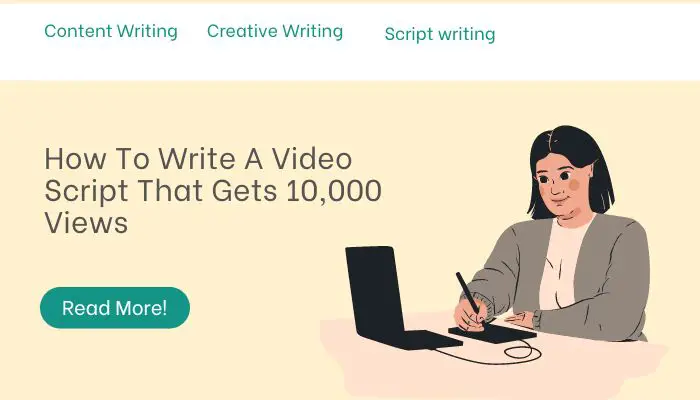Video scripts are a great way to communicate a story or provide instructions. They can also help you market your business or product. But if you’ve ever tried to write a video script, you know that it’s not always easy.
It takes time and effort, but with the right tools and strategies, anyone can create an engaging script that will keep viewers engaged throughout the entire video. In this article, we’ll show you how to write an effective video script that gets your audience hooked from beginning to end.
| Takeaways |
|---|
| 1. Understand Your Target Audience: Identify your audience’s preferences and interests to create a script that resonates with them. |
| 2. Craft a Compelling Story: Develop a captivating narrative that hooks viewers from the start and keeps them engaged throughout the video. |
| 3. Include a Clear Call-to-Action: Encourage viewers to take specific actions, such as subscribing or visiting your website, to maximize the video’s impact. |
| 4. Keep it Concise: Avoid unnecessary fluff and ensure your script delivers the intended message concisely to maintain audience interest. |
| 5. Utilize Visual Storytelling: Incorporate visuals and graphics that complement the narrative and enhance the overall viewing experience. |
| 6. Optimize for SEO: Implement relevant keywords and tags in the script to improve the video’s discoverability and reach a broader audience. |
| 7. Practice and Refine: Rehearse your script and make necessary adjustments to ensure a smooth delivery and an impactful final product. |
| 8. Analyze Performance Metrics: Monitor viewer engagement and feedback to learn from your videos and continuously improve your scriptwriting skills. |
| 9. Experiment with Different Formats: Try different video formats, such as tutorials, interviews, or storytelling, to find what resonates best with your audience. |
| 10. Stay Authentic: Be genuine and authentic in your scriptwriting to establish a connection with viewers and build a loyal audience over time. |
Plan The Topic And Goal Of The Script
Plan the topic and goal of the script. Before you begin writing, decide what you want to say in your video script. It’s important to have an idea of what type of content will be helpful for viewers, and why they should watch it.
Write your script. Now that you know what type of information needs to be conveyed, write down all of your ideas on paper or in an online document.
Such as Google Docs or Evernote so that they’re accessible when it comes time to create a storyboard or edit the final footage together into a finished video (more on this later).
Do not use word processors like Microsoft Word—they don’t format properly when exporting as text files which would make it difficult for us here at [insert company name here] who will convert them into subtitles later on.*
Edit your first draft: Once written, go over each section line-by-line until everything makes sense before moving on to the next step!
Once done editing – save changes made so far by clicking “File” then click “Save” then naming the file something descriptive I like adding suffixes at the end like “.txt”, “.docx”, etc (just depends on where it’s stored).
This way if ever need access again already have saved version there ready to go back to work with instead redoing the entire thing from scratch.”
Crafting compelling video scripts is the key to boosting conversions and engaging your audience effectively. Learn how to write video scripts that convert in our comprehensive guide on how to write video scripts that will boost conversions.
Write Your Video Script
Now it’s time to write the script for your video.
The first thing you should know: writing a video script is not that different from writing a blog post or email, but there are some important differences.
Writing a blog post is usually straightforward and doesn’t require much editing or re-writing (unless you’re me).
But writing a video script can be challenging because you need to keep your viewer’s attention throughout the whole video and this means knowing how long each section should be, what information will be most interesting for them, and making sure that everything flows together smoothly.
To help with this process I recommend using one of these free word processors: Google Docs or Microsoft Word (if they don’t already come standard on your computer).
Plan What You Will Say In Each Part Of The Script
The first step in the process of writing a video script is to plan what you will say in each part of the script.
This means that you will create a list of bullet points for each section, making sure to include all of the main points, most important points, and engaging ones for your audience. If possible, choose topics that people can relate to or find interesting.
Below is an example of a list-style outline:
- The first thing I want to talk about is X
- Next I want to talk about Y (a related topic)
- Edit your first draft of the script
Want to ensure your video scripts are on point? Don’t miss our video script writing tips checklist that covers all the essential elements for success. Enhance your scriptwriting skills with our comprehensive checklist on video script writing tips!
Once You Have Your First Draft, It’s Time To Edit It. The Best Way To Do This Is By Using A Word Processor
Now, if you’re like me, the thought of using a word processor sounds about as appealing as licking a toilet seat for fun (don’t ask me why I know that). But trust me, once you get used to them they can make editing and formatting so much easier!
If you don’t have access to one just yet (and really, who doesn’t?) there are plenty of free options online like LibreOffice or Google Docs which allow for basic formatting and collaboration with others…
Or even just plain old Microsoft Word if all else fails! Just remember: whatever program you use should be able to save in PDF format.
So that when uploading it into YouTube later on we can easily convert any images into thumbnails within the video itself instead of having them uploaded separately as attachments.”
Convert Your Script Into A Storyboard
A storyboard is a visual representation of your script that helps you see what you are going to shoot, how it will flow, and how much time you will need.
Storyboards are like comic book panels. They break your video into small chunks called shots (like static images), then arrange them in order within each scene.
It’s like writing out the script with drawings instead of words on paper except with a storyboard, you can see exactly what the finished product will look like before it gets made!
Edit Your Storyboard For Timing
Before you start writing a script, make sure that the video length is appropriate for your chosen platform.
The average length of a YouTube video is 60 seconds, while Facebook videos are around 2 minutes in length. If you aren’t sure how long your script should be, try using this formula:
Round up the total number of words and divide by 60 (the average length of a YouTube video). So if your script has 200 words, then it would be roughly one minute long!
Alternatively, if you want to go above or below this guideline (say you’re creating an advert with lots of text), just keep in mind that viewers tend not to watch videos more than two minutes long before getting bored and clicking away.*
Make your video scripts shine by implementing expert advice from industry professionals. Our guide on video script writing advice from the pros provides valuable insights to take your video scripts to the next level!
Apply Any Additional Filters That Make Your Video Interesting
Once you’ve applied all of the filters that make your video interesting, it’s time to determine which ones will get the most views.
For example, if your brand is a pet store and your message is about how dogs are just as smart as people, adding a filter like “Cute animals” or “Silly animals” could boost engagement with viewers who like cute or silly things.
On the other hand, if you were making an educational video about how cats are better than dogs because they don’t shed hair and they eat less food.
Then adding a filter like “Funny videos” might be better suited to help you reach more viewers who enjoy those types of content (but not those who prefer watching Cute Animal videos).
Now that we’ve gone through all seven steps on how to write a script for your video so it gets 10K views (or whatever), let’s recap:
Research Keywords Related To What You Want Viewers Interested In
Brainstorm phrases using those keywords that would capture their attention when typed into Google Search bar during search engine optimization (SEO) process
Use formulas based on those formulas created by others within same industry space with similar topic areas before creating new one
Add Transition Effects Between Scenes
Use a variety of transitions between scenes.
Use a variety of transition effects to get your viewers’ attention, keep them interested and add some fun!
Write the storyboard in a word processing program with transition effects that you like. You can also use an online editor which allows you to experiment with different transitions before uploading them to YouTube or Vimeo (see below).
Try it out — choose from a wide range of transitions between scenes; keep it simple!
Keep it simple, and make sure to use a variety of mediums in a video.
Want to stand out from the crowd and captivate your audience with your video scripts? Check out our expert tips on video script writing that’ll make your content shine!
Keep It Simple
You want to make sure that your video is as easy to follow as possible. For this to happen, you need to keep your story basic and not too complicated. Don’t try to cram too much information into one video and don’t try being too clever or funny.
Try and keep things as basic as possible so that viewers will have an easier time following along with what’s happening in the video.
Use A Variety Of Mediums
Your videos must be interesting and engaging, but you also need them to be simple enough that people can watch them easily without getting confused or lost at any point during the viewing experience.
When writing a script for a video, make sure that no unnecessary jargon or confusing language is being used in any part of the storyline; this helps ensure that viewers will stay interested throughout the entire duration of your production!
Discover the secrets to crafting video scripts that get 10,000 views and beyond! Don’t miss our guide on how to write a video script that gets 10,000 views for practical advice and actionable tips!
Conclusion
Remember, you don’t have to be a professional writer to create great content. If you have something interesting and engaging to say, then simply write it down! The most important thing is that you don’t overthink it just get started with whatever comes naturally to you.
Further Reading
HubSpot: How to Write a Video Script: Learn valuable tips and techniques for crafting effective video scripts that engage your audience and drive results.
Jasper AI: Video Script Templates: Access a collection of ready-to-use video script templates that will streamline your scriptwriting process and save time.
Thaomaoh: YouTube Script Guide: Explore a comprehensive guide on creating compelling YouTube scripts to optimize your videos and increase audience engagement.
FAQs
Can you explain the process of writing an effective video script?
Writing an effective video script involves understanding your target audience, crafting a compelling story, and incorporating a clear call-to-action to drive the desired outcome.
How important is the structure of a video script?
The structure of a video script is crucial as it dictates the flow and impact of your message. A well-organized script helps maintain audience interest and enhances overall engagement.
What are some best practices for writing engaging video scripts?
To write engaging video scripts, focus on keeping the content concise, using relatable language, incorporating visual storytelling elements, and ensuring a strong opening and closing.
How can video script templates simplify the scriptwriting process?
Video script templates provide pre-designed frameworks that guide you through the script creation process, saving time and ensuring you cover all the necessary elements of an effective video.
How do I optimize my YouTube scripts for better viewer retention?
Optimize your YouTube scripts by hooking viewers with an attention-grabbing introduction, delivering valuable content, and encouraging interaction through likes, comments, and subscriptions.

Costantine Edward is a digital marketing expert, freelance writer, and entrepreneur who helps people attain financial freedom. I’ve been working in marketing since I was 18 years old and have managed to build a successful career doing what I love.