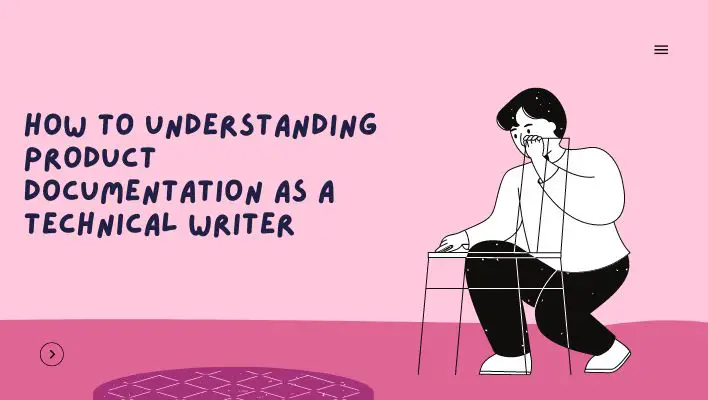When you’re writing technical documentation, it’s easy to get caught up in the excitement of creating new content. Don’t let that excitement hinder your ability to produce high-quality, effective documentation.
Instead, take some time upfront for planning and strategizing before you start writing. This will help ensure that your final product is as good as possible and gives you a greater chance of being able to meet deadlines as well. Here are some tips for planning and strategizing your technical documentation project:
| Key Takeaways |
|---|
| 1. Product documentation is vital for user experience. |
| 2. Technical writers bridge the gap between users and technology. |
| 3. Effective documentation enhances product usability. |
| 4. Clarity and concise language are essential in documentation. |
| 5. Technical writers play a pivotal role in software development. |
Determine The General Goals Of Your Documentation
Once you’ve established that your documentation needs to exist, the next step is to determine what your goals for the documentation are. This is an important step, as it will help you decide what information needs to be included in your product documentation.
The first thing you should ask is “why are we creating this documentation?” The answer should be something like: “To solve a problem or meet a need.” Then ask yourself: “What problem or need will this documentation solve?”
You may get answers like, “to help users learn how to use our product effectively,” or “to help users who have been using our software for years understand new features that were added last month.”
Once you’ve determined the general goals of your product documentation (and if those goals aren’t clear yet), it’s time to move on and develop more specific objectives based on those general objectives. For example, let’s say one of your general objectives was “help new users learn how our software works.” Based on that goal, we could develop some more specific objectives like:
- Create an onboarding guide that explains user workflow from start-to-finish
- Create an introduction video with voiceover narration and animated transitions between screens
Understanding the fundamental principles of writing is essential for success in any field. If you’re just starting out, take a look at our guide on The Basics of Real Estate Writing to lay a strong foundation for your writing journey.
Determine The Specific Objectives Of Your Documentation
Once you’ve determined the purpose of your documentation, it’s time to look at each document and decide what the goal is for that particular piece of content.
The objectives for a user guide (or a similar type of product documentation) might include:
- Getting users familiar with all the features, benefits, and capabilities of your product or service
- Helping them understand how certain processes work about other processes
- Teaching them how to use specific tools within an application or system
Take Time To Understand What The Product Does
There are several things you should consider when taking the time to learn about your product:
- What does it do?
- What problems does it solve?
- Is there anything the product is not good at doing? (e.g., video editing, photo editing)
- What are the features of this product that make it unique and different from other products on the market? (e.g., built-in touchscreen feature)
- What limitations will you encounter while using this product (e.g., no offline access to files)?
Embarking on a new career can be daunting, but real-world experiences can offer valuable insights. Discover how one writer achieved success by reading about How I Got My Real Estate Writing Career Off the Ground and gain inspiration for your own writing endeavors.
Understand Your Audience
The first step in writing for any audience is to know who it is. What do they need to know, and what should you omit? Are they experts in the field, or complete novices? What are their language preferences, and how much time do they have to devote to reading your documents?
It’s best to start by making a list of all the things that make up your audience this will help you determine where each piece of information belongs in the document.
If you’re working for an international company, for example, knowing about different cultural norms will help ensure that you don’t accidentally offend anyone with cliches or stereotypes.
This list will also give clues as to how much detail should be given on any given topic. For instance:
If one paragraph would suffice for an experienced user but six paragraphs would suffice for someone new to the software system being described (or vice versa), then it’s probably worth keeping each section separate so users can skip over irrelevant sections without having too much trouble understanding them later on down the road when they might need those details again!
Define And Gain An Understanding Of The Documentation User Journey
Good documentation writers understand their users as best they can.
The first step in understanding your users is to define and gain an understanding of the documentation user journey.
This is the path that a person takes from discovering a need, to discovering your product or service, learning enough about it to determine whether it’s suitable for them, evaluating how well it meets those needs, and finally choosing whether or not to purchase it.
For technical writers (and all other members of your team) to build good products that help people achieve their goals more easily and effectively and thus increase revenue, we must be able to empathize with our end-users pain points along this journey.
This means knowing who they are as real human beings living in the real world with real problems that need solving by technology solutions such as yours!
Define The Documentation Set
Identify the scope of your documentation set. What information do you need to provide in your documentation? Who will use it, and why? What are its major features?
Begin by defining an audience for your documentation. Is it intended for a specific group of users or customers, such as teachers or students? Or are there several audiences that require different sets of instructions and explanations? Are there any limitations on what you can publish within this resource (e.g., due to copyright issues)?
Define the purpose of your product documentation and set what is its purpose within the company’s overall goals. The goal might be to help users understand how to use certain features within this particular program, or perhaps it’s used solely for sales purposes so that potential clients can learn about new updates before purchasing anything from you!
Curious about the daily life of a real estate writer? Gain firsthand knowledge by delving into the article on What It’s Like to Be a Real Estate Writer and explore the intricacies of this dynamic profession.
Determine The Types Of Technical Documentation You Will Produce
For you to create the best possible technical documentation, it is important to determine the types of documentation you will produce. Determining these types of documents can be difficult because there are so many different categories and subcategories.
Here are just a few examples:
- User guide (user manual)
- Operations manual (service manual)
- Installation guide
- Release notes (version history)
- Training material, including scenario-based training or tutorials
- Configuration guide and technical reference
Frequently asked questions (FAQs) list This article will cover some general ideas about how to build your product’s technical documentation as well as list some example topics for each type of document listed above.
Create An Index Or Table Of Contents Before You Write A Single Word
The first thing you should do is create an index or table of contents. This can be as simple as a list of all the sections in your book, and what they cover. It will serve as a guide for writing, so you don’t get lost along the way. The more detailed you make it, the easier it will be for anyone using your documentation to navigate; this includes both readers and writers!
Here’s an example:
- intro
- how-to-use product X (this tells them how to use product X)
- advanced features (this section talks about advanced features)
- conclusion
Plan Your Content Writing Process
Planning is one of the most valuable steps in any project, and the same is true for writing product documentation. Once you’ve planned your content writing process, it will be much easier to stay on track and hit your deadlines.
The first step in planning is determining what type of content you need to create for your product. For example, if you’re developing an app for iOS devices (iPhones), you’ll need different types of content than if you’re creating an app for Android devices (like Galaxy phones).
The second step is deciding how much time each piece of information needs before it can go live on the website or on other channels like social media or emails.
Crafting a fulfilling career requires careful planning and building on your strengths. For insights on how to establish and enjoy a career in technical writing, explore our guide on How to Build a Technical Writing Career You Can Enjoy and pave your way to success.
Use Clear Language With Defined Terms, As Well As A Defined Writing Style
This section aims to help you understand how to use clear language with defined terms, as well as a defined writing style. If you already know the basics of technical writing, feel free to skip ahead.
Using clear language with defined terms means that before you use a term in any document, you should define it.
Before I start writing anything, I create a Glossary page with all my terms categorized under headings like “Hardware” and “Software” so they’re easily searchable.
Then when I need to include something like an “application server” or a “mail server” in my documentation, I can just look up the term in my glossary and copy/paste its definition into my document instead of awkwardly trying to explain what it is myself.
And if someone has questions about what those words mean later on down the road (which happens more often than not), they can just go back and read their definition!
The second part of this section talks about consistency: using consistent terminology throughout all your documents ensures that everyone knows exactly what something is called without having to guess its meaning based on context clues alone (which can lead them astray).
This also makes sure that when someone reads one piece of documentation but doesn’t know enough about another topic yet (like how two different ways exist now both supported by various browsers) then they won’t get confused by unfamiliar terminology (e..g.: “cascading style sheet”).
Be Careful With Formatting And Use Consistent Formatting Across All Documents In Your Set
Be careful with formatting and use consistent formatting across all documents in your set.
Use a consistent writing style: Use the same voice and tone, even if it varies slightly from one document to another.
Use a consistent format: Choose a standard layout (e.g., two columns) and stick with it throughout your set of documents, unless there’s an overwhelming reason not to do so (like when you’re writing something that must conform to strict industry standards).
Use a consistent color scheme: If you have several categories of document types or styles, try using colors that reflect those categories so readers can easily identify what category each document belongs to at a glance and so they’ll know where on their desk/tablet/device they should place each type of piece as they read through them.
For example, maybe an XML schema uses green text for its descriptions; an HTML page uses black text for its headings, and a Word doc uses blue headers for links within its body paragraphs (which get underlined).
Use a consistent font: This will help prevent confusion over which document is which when people are looking at multiple pieces at once especially if there are multiple writers contributing content in various formats across multiple teams/departments/sites!
Maybe one team prefers bolded titles while another likes italics…but when titles are formatted differently across teams’ files then someone might accidentally skip over some important information because they didn’t realize what was being highlighted had already been saying before!”
Use Intuitive Navigation To Enable Readers Who Want To Dive Deeper
When you’re creating documentation, consistency is key. It’s important to use the same navigation features in all documents. Don’t just copy and paste the same navigation from one document into another, though! Make sure it feels intuitive for readers.
To make your documentation accessible, it’s best practice to follow these guidelines:
- Use the same navigation features in all documents
- Have consistent navigation across all documents in a set (e.g., training manuals)
Make sure that your navigation is consistent with other products/documents within your product suite (e.g., if one guide is about how to use a specific feature of an application, make sure that any other guides on using this application also have similar navigational elements).
Transitioning your writing skills to new domains can be challenging, but it’s a valuable growth opportunity. Learn how to navigate this transition with confidence through our guide on How to Transition from Writing for Experts to Writing for Everyone and expand your writing horizons.
Outline Content Before Diving Into Writing It
An outline is a plan. It’s a document that helps you to organize your thoughts and identify what information is important before you start writing.
It can be as simple as an outline of points on the back of a napkin, or it can be a fully-formatted document with subheadings and bulleted lists.
The more complicated the project, the more complex your outline may need to be. But if you’re just starting out writing documentation, then don’t worry too much about whether or not your outline will look fancy just make sure it’s easy for you to understand!
Get Feedback On The Outline Before You Write
You can get feedback from a colleague, friend, or mentor. If you have a lot of people to go through, try using Google docs or Microsoft Word to keep track of all the changes.
Also, consider getting input from customers. They might not be able to tell you what they think about your product’s features, but they will be able to tell if it works for them! Ask them how easy the interface is and what features are missing that would make their experience better overall (and then maybe add those things in!).
Once you’ve got some ideas and general concepts down on paper (or screen), take this outline and give it another quick read-through with fresh eyes before diving into full production mode by writing actual documentation text itself
Don’t Cite Sources Unless You Have To (Do Your Analysis)
I’ve seen many technical writers get bogged down in the process of citing sources. But I don’t think it’s necessary to cite sources unless you’re writing a research paper in college.
If you’re trying to write something that has value for your readers, then there’s no reason why you should waste time listing out all of your sources. Just keep it simple and use what works for the job at hand.
Dedicate Time For Revision And Editing After Initial Writing Is Complete
After you’ve written your content, it’s time to leave the document alone for a bit. You don’t want to jump into the editing and proofing stage right away. Instead, take some time to reflect on what you’ve written and make sure that it’s clear and concise enough for your intended audience.
At this point in the process, I like to give myself at least 24 hours before returning to my work so I can distance myself from it enough to see if there are any red flags or potential issues that need addressing.
You should also have someone else look over your final draft before publishing anything online or otherwise sharing it with others (unless they’re in charge of those decisions).
If possible, get a second pair of eyes on this document as well; their perspective may be different than yours when reading through sections because they’ll come at them fresh without having already internalized all of the information contained within them.
This can help catch things like inaccurate facts or confusing phrasing all things we want to take care of before our content goes live!
Conclusion
It’s important to remember that documentation is not a one-time activity. While it may seem overwhelming at first, learning how to create technical documentation takes practice and patience.
Your first few attempts may not be perfect, but keep working on your skills until they become second nature. The more time you spend writing and revising your work, the better you will become at creating useful documents that help users understand and use products more effectively.
Further Reading
Explore more resources to enhance your understanding of writing and documentation:
Technical Writer HQ: Product Documentation Learn about the art of creating effective product documentation that serves users’ needs.
Indeed Career Advice: Technical Documentation Discover insights into career development through technical documentation roles.
Technical Writer HQ: Technical Documentation Dive deeper into the world of technical documentation and refine your skills.
FAQs
How can I improve my technical writing skills?
Improving your technical writing skills involves practicing clarity, using concise language, and organizing information logically. Consider taking courses, studying well-written documents, and seeking feedback for continuous growth.
What is the significance of product documentation?
Product documentation provides users with valuable information about using and troubleshooting a product. Clear and comprehensive documentation enhances user experience and reduces support requests.
How do technical writers contribute to software development?
Technical writers play a crucial role in software development by creating user guides, API documentation, and manuals. They bridge the gap between complex technical concepts and user-friendly content.
What career opportunities are available in technical documentation?
Technical documentation offers diverse career paths, including technical writer, documentation specialist, content strategist, and more. These roles contribute to effective communication within tech-driven industries.
How do I transition into a career in technical writing?
Transitioning into technical writing involves honing your writing skills, building a portfolio, and networking within the industry. Consider taking courses, freelancing, or seeking internships to gain practical experience.

Costantine Edward is a digital marketing expert, freelance writer, and entrepreneur who helps people attain financial freedom. I’ve been working in marketing since I was 18 years old and have managed to build a successful career doing what I love.