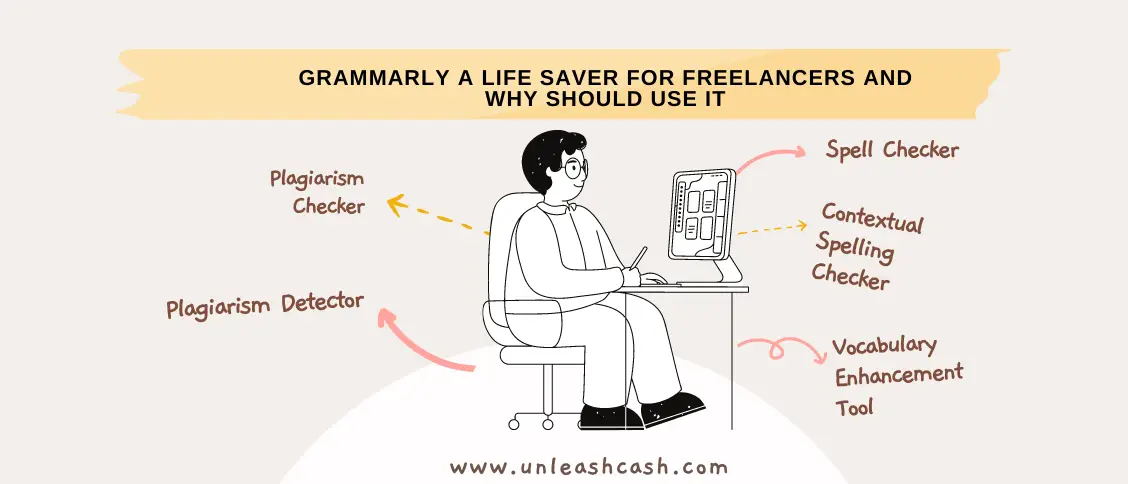Be it a research paper, a press release, or a blog post, every piece of writing you produce is an opportunity to make a good impression. And your writing speaks volumes about you as a professional. So if you’re still using Microsoft Word or Google Docs to check your spelling and grammar, we should probably talk.
In this article, I’ll give an overview of how Grammarly works—and I’ll explain why it’s such an effective tool for freelancers. Remember: Anytime you use the Internet, Grammarly is watching.
| Takeaways |
|---|
| Grammarly is a valuable tool for freelancers. |
| It helps improve writing quality and accuracy. |
| Grammarly offers real-time grammar and spelling suggestions. |
| The tool provides insights into writing style and tone. |
| It can help avoid embarrassing mistakes and typos. |
| Grammarly’s premium subscription includes a plagiarism checker. |
| The tool is compatible with various writing platforms. |
| Mobile applications allow access to Grammarly on the go. |
| Using Grammarly can enhance professionalism in writing. |
| It helps freelance writers deliver high-quality content. |
Grammarly
Grammarly has quickly become the most popular grammar checker on the Internet. Instead of being a simple “spellcheck” tool, it goes far beyond that to help you improve your writing as a whole.
Grammarly is a smart-editing tool that helps you avoid typos and grammatical mistakes. It’s built on a sophisticated artificial intelligence algorithm that picks up on the types of errors human writers routinely make.
But Grammarly isn’t just an automated proofreader: it also makes intelligent suggestions about your writing style, from reducing wordiness to rewording obscure or complex phrases. And it can even help you write more clearly by giving real-time feedback on how you’re doing as you type.
Exploring a career as a freelancer in the manufacturing field can be an exciting journey filled with opportunities. If you’re curious about what it’s like to become a freelancer in this industry, check out our insightful guide on becoming a freelancer in the manufacturing field to gain valuable insights and tips from experienced professionals.
Why Freelancers Should Use Grammarly
The way I see it, there are two main reasons why you should use Grammarly as a freelancer.
For one thing, it’s essential to have great spelling and grammar if you want to build credibility as a freelance writer. A single typo can undermine your entire message—and make you look unprofessional.
Not to mention that poor spelling and grammar can cost you work and money. Strong writing skills are one of the most in-demand traits clients look for in freelancers—so if yours aren’t up to par, you could be missing out on lucrative opportunities.
Second, Grammarly makes proofreading quick and easy—so you can spend less time editing and more time doing what you love: writing!
Grammarly Subscription Plan
Grammarly is available in two different forms:
The free version. This is what millions of writers use every day to make sure their spelling and grammar are correct. It can check for over 250 types of errors in your writing, and if you sign up for a free account, it will also save your work so you can come back later and continue editing.
Grammarly Premium. The premium version takes everything that the free version does and goes far beyond it. It’s meant for more advanced writers who are looking to really improve their writing skills—and it’s incredibly effective at doing so.
Steps To Start Using Grammarly
The first step is to sign up for a free account and install the browser extension. When you do that, Grammarly will check any text you type in Gmail or Facebook (or any other website). You may opt for a premium version that includes a plagiarism checker because Grammarly knows freelance writers are always tempted to copy-paste other people’s work.
Are you passionate about agriculture and have a knack for writing? Discover how you can combine these interests and embark on a freelance writing career in the agricultural industry. Our comprehensive guide on becoming a freelance writer in the agricultural industry provides valuable information and resources to help you get started on this rewarding path.
How Does Grammarly Work?
Grammarly works by analyzing the text in your document or on the current website page you are visiting. It then gives suggestions for how to improve it, in real-time.
Grammarly is like a second pair of eyes for anyone writing in English. It’s an online tool that automatically detects potential grammar, spelling, punctuation, word choice, and style mistakes in your writing. It’s used by business people, students, and university professors. If you’re writing anything in English from emails to essays to tweets the chances are that Grammarly can help you to express yourself better.
Grammarly Comes In Three Forms
Browser extension (free): This extension works with Chrome, Firefox, Edge, and Safari browsers. It checks your writing as you type on social media sites like Facebook and Twitter, Gmail, LinkedIn, and nearly everywhere else you write on the web.
Desktop app (free): This app is for Windows users only. You can download this app to your desktop or laptop computer and use it to check emails, documents, essays, or almost anything else you write on your computer. It works with Microsoft Word and Outlook, Pages, Google Docs, etc.
Mobile apps (premium only): These apps work with iOS or Android devices. The mobile keyboard integration lets you check your writing in any app as you type. If you have an iPhone or iPad, use the Grammarly Keyboard in any app you use to type. In either case, the mobile apps allow you to check your writing while on the go.
Grammarly Features
Here are the features of Grammarly:-
The tourism industry offers numerous opportunities for freelance SEO experts to thrive and make a significant impact. If you’re interested in leveraging your SEO skills in the tourism sector, our informative guide on becoming a freelance SEO expert in the tourism industry is a must-read. Discover key strategies, industry insights, and practical tips to excel in this niche.
Plagiarism Checker
Grammarly scans your text for common and complex grammatical mistakes, spanning everything from subject-verb agreement to article use to modifier placement. The software highlights a wide range of grammatical constructions.
The Grammarly extension helps you to correct your spelling and grammar mistakes as you type on social media sites like Facebook and Twitter.
Plagiarism Detector
Plagiarism checker by Grammarly is the most accurate, comprehensive, and easy-to-use plagiarism checker you’ll find. The app scans millions of documents each day and compares them with content from over 8 billion web pages to identify instances of plagiarism.
Their proprietary technology analyzes text on a word-by-word basis against every document in our database. If there are any matches, we’ll show you the source so you can make an informed decision about how to proceed.
Spell Checker
The most basic feature of Grammarly is the spell checker. It works in the same way as the spell checkers you might be familiar with from other word processing software. Grammarly will underline misspelled words and offer suggested corrections. You can click these suggestions to correct your spelling error. In addition to checking the spelling of individual words.
Contextual Spelling Checker
Grammarly uses contextual spelling checks to make sure that the word is used correctly based on its context. For example, if you write “bear” instead of “bare”, Grammarly will recommend the correct word and explain that it is used for something that is uncovered or not covered with clothing.
Vocabulary Enhancement Tool
Grammarly’s vocabulary enhancement tool helps you choose the best words based on your audience and context. It analyzes what you’ve written and provides suggestions to help you write more clearly and effectively.
In addition, Grammarly’s synonyms tool will help you avoid repeating the same words over and over again in a single document, which is a common problem that can make your writing sound monotonous.
Readability Improvement
Grammarly will tell you if your text can be made easier to read by rewording certain phrases. It’s not always easy to spot this yourself, particularly when you’re writing about something you’re an expert in and already know your way around the subject matter. But complicated language can easily confuse readers and put them off.
7 Reasons Why Freelancers Love Grammarly
Here are some of the most compelling advantages to using Grammarly as a freelancer:
1. Write better emails
Email is often the first point of contact between prospects and freelancers, so email mistakes can do serious damage to your freelance business. Using Grammarly can help avoid those mistakes.
Crafting persuasive and effective freelance proposals is crucial for winning clients and securing projects. If you’re looking for guidance on creating compelling proposals that stand out from the competition, our comprehensive freelance proposals: template & writing guide is a valuable resource. Gain insights, access useful templates, and elevate your proposal-writing skills to enhance your freelancing success.
2. write better blog posts
Blog posts are one of the most common types of content projects for freelancers, and many writers find that using Grammarly helps them produce higher-quality work in less time.
3. Better social media posts
Social media is another important tool for freelancers who are building their business and reputation. If you’re writing updates on Facebook or Twitter or sharing articles on LinkedIn, Grammarly can improve what you say — and how people perceive it.
4. Find and correct more mistakes
Grammarly detects over 250 types of spelling, grammar, and punctuation errors while also catching contextual errors, improving word choice, and suggesting style improvements. The Premium version adds over 400 additional advanced checks for clarity, delivery style, punctuation, and even plagiarism.
5. Get explanations
Not only does Grammarly flag mistakes so you can correct them instantly with a click, but it also provides detailed explanations so you can learn from your mistakes. The explanations are written in plain English so they are easy to understand.
6. Improving your writing skills
As a freelancer, your writing skill is the key to getting more clients and projects. The better the writing quality is, the more likely it is that you can maintain client trust and get repeat orders from them.
The first thing that Grammarly checks is grammar mistakes such as wrong use of punctuation, subject-verb agreement, spelling errors, and so on. You might be surprised how many mistakes that you have committed before this platform points them out.
7. Increase confidence
After knowing the right way to write, it will increase your confidence in doing work as a freelancer. You know that there is no risk of embarrassment if your client finds out any grammar mistakes in your writing.
As a freelancer, effective communication and polished writing skills are essential for success. Discover the power of Grammarly, a life-saving tool that can greatly enhance your writing quality and efficiency. Learn more about the benefits of Grammarly for freelancers in our informative article on Grammarly: A Life Saver for Freelancers and Why You Should Use It. Elevate your writing game and boost your freelance career with this valuable tool.
Final Thoughts
If you are about to start working on a freelance project or writing for your favorite website, you will want to consider getting a Grammarly premium account. You could use it when you send out emails for the company and for writing anything else. It is a must-have for every job that you do, so whether it’s freelance work or not, grammar matters and should not be ignored.
The next time you are going in somewhere, always make sure to check your work using Grammarly. Freelancing can be really great, but only if you can assure prospective clients that you have the right skills.
Further Reading
I’m a Freelance Writer and I Love Grammarly: Discover how Grammarly has made a significant impact on the life of a freelance writer, providing invaluable assistance and enhancing writing quality.
Grammarly Review: Dive into a comprehensive review of Grammarly, exploring its features, functionalities, and the benefits it offers to writers and professionals.
Grammar Checker Review: Grammarly: Read an in-depth review of Grammarly’s grammar checking capabilities and how it can improve your writing accuracy and clarity.
Frequently Asked Questions
What is Grammarly?
Grammarly is an automated proofreading tool that helps writers to correct their grammar, spelling, and punctuation errors in real-time. It is used by over 30 million people worldwide.
Why should I use it?
You are a freelancer who writes regularly – you can be a content writer or an SEO specialist or even a full-fledged blogger – whatever the case may be, you know the importance of writing error-free content.
Why You Should Use Grammarly As a Freelancer?
If you’re a freelancer, you likely understand more than the average person how critical it is to write clearly and concisely. When you’re a freelance writer, for example, your reputation is on the line with every new project. If you have a client who needs help with his or her marketing materials, content writing, or social media presence, you need to deliver results that are error-free.
How to use Grammarly?
Grammarly is a writing tool that has a spell and grammar checker, an online editor, a plagiarism detector, and a vocabulary enhancer. It works with Word, Outlook, Facebook, Twitter, email, and LinkedIn. You can use it with Windows and Mac OS X. It also has a Chrome extension.
How much does Grammarly cost?
Grammarly offers a free plan, business, and a premium plan. The premium plan costs $30 per month if billed monthly, or $12 per month if billed annually — which adds up to $144/year and saves 60%.
The price of a Business plan depends on how many users you want to add. A single user costs $25 per month, or $12.5 per month billed annually save over 50%
Does Grammarly work with Google Docs?
Yes, Grammarly does work with Google Docs. To install the extension for Google Chrome, go to the “Apps” section of your Google Chrome browser, scroll down to “Web Store,” and search for Grammarly. Once you find the extension, click “Add to Chrome.” Then, click “Add extension.” After installation is complete, sign in to connect your account.
Which devices are supported by Grammarly?
Grammarly supports both desktop and mobile devices. On the desktop, you can use Grammarly in Microsoft Word on PC and Mac, your web browser, and through the Grammarly web app. On mobile, you have access to your Grammarly writing assistant through the Android and iOS keyboard apps.
Which browsers are supported by Grammarly?
Grammarly currently supports the following browsers: Google Chrome, Mozilla Firefox, and Safari.
What are the features of the free version of Grammarly?
Grammarly’s free version includes grammar and spelling checks, a contextual thesaurus, and basic punctuation checks.
What are the features of the premium version of Grammarly?
If you upgrade to Grammarly Premium, you’ll get access to more advanced features, like plagiarism detection, advanced punctuation checks, and a word choice assistant.
Where can I get more information about the premium version of Grammarly?
Thank you for your interest in Grammarly! To learn more about the premium version of Grammarly, please visit https://www.grammarly.com/premium.

Costantine Edward is a digital marketing expert, freelance writer, and entrepreneur who helps people attain financial freedom. I’ve been working in marketing since I was 18 years old and have managed to build a successful career doing what I love.