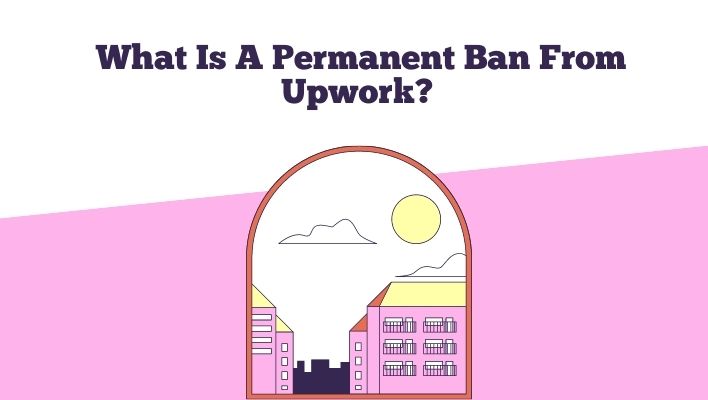A permanent ban from Upwork is crushing news, especially if you’ve been relying on your income from the site to pay bills and support yourself and your family. But before you panic, let’s take a look at what happens when it happens and how to avoid being banned in the first place.
| Takeaways |
|---|
| 1. Understand the consequences: A permanent ban from Upwork can have significant implications for your freelancing career, so it’s crucial to be aware of the potential consequences. |
| 2. Follow the platform’s guidelines: To avoid a permanent ban, make sure to familiarize yourself with Upwork’s terms of service and abide by them to maintain a positive account status. |
| 3. Communicate effectively: Proper communication with clients and Upwork support is essential. Promptly address any issues or disputes that may arise to prevent misunderstandings or negative outcomes. |
| 4. Deliver high-quality work: Upholding a reputation for delivering exceptional work is crucial to maintain a positive relationship with clients and avoid any potential account-related issues. |
| 5. Seek guidance if needed: If you have concerns about your account status or potential violations, consider seeking guidance from Upwork support or consulting resources that provide insights on maintaining a compliant account. |
Why Is Your Account Banned?
The main reason that Upwork will permanently ban your account is if they find out that you’re scamming clients or otherwise trying to defraud them of their money. Specifically, this includes:
- Taking payments from clients but not delivering work
- Providing poor quality work or plagiarizing content
Understanding the strategies to avoid getting suspended on Upwork is crucial for freelancers. Take a look at our comprehensive guide on how to avoid getting suspended from Upwork to ensure a smooth freelancing experience.
Is A Permanent Ban From Upwork Forever?
You may wonder, is a permanent ban from Upwork forever? The answer is yes and no. In general, Upwork can terminate your account at any time for any reason.
However, if you were banned because of an inappropriate review or dispute resolution process (DRP), then you have the right to appeal it within 30 days of being notified about the ban on your profile page.
You’ll also be able to access this information when you log back into your account after the ban has been lifted.
Note: If you are permanently banned from Upwork due to violating their Terms of Service or Community Guidelines, then it’s not possible for them to lift this type of ban unless they find new evidence that proves otherwise*.
In these cases, there would be no need for an appeal process since there was already proof that someone did something wrong enough times before being permanently barred from using Upwork again; however, we recommend calling them directly instead just in case they could still help without having anything else done first!
Once again though: if someone wants proof beyond just what shows up here then perhaps talk directly rather than waiting around until something goes wrong…that way no one gets upset again later!
What Is The Process For Contesting A Ban?
If you’ve been banned from Upwork, the process for contesting your ban is outlined in Upwork’s Terms of Service.
Basically, if you’re banned and want to appeal that decision, you need to contact Upwork support with an explanation as to why they should unban your account. The first step is sending an email through the contact form on their website.
You will then receive an email from their support team stating that they have received your request and let you know what happens next (they should also let you know when the request was received).
If possible, provide proof that their actions were not justified or valid (e.g., screenshots).
After this initial communication with their support team, a representative will review your case and determine whether or not it merits further investigation by forwarding it directly to one of their specialists who specializes in these cases (they’ll be able to tell based on some keywords within your message).
Once reviewed by their specialist(s), they’ll send back another message letting you know if they were able to stay unbanned or not, and keep in mind: if rejected at this point then there’s no chance left!
Upwork holds various secrets that can greatly benefit freelancers. Discover the insider knowledge in our article on Upwork secrets you need to know and elevate your freelancing career.
What Are Some Reasons You Might Be Banned From Upwork?
If you’re wondering what the difference is between a soft and permanent ban, here’s a quick rundown:
A soft ban lasts for 30 days. If you’re banned, then re-register during this time frame, you’ll be considered banned as well.
However, if you don’t log in or start any projects within 30 days of getting back on Upwork after being banned (or even if you do), your account will be reactivated automatically in 7 days’ time.
That means that if you get suspended again within that period by doing something like writing too many messages to clients instead of replying through messages sent directly to yourself first it’ll only last 7 days instead of 30!
1. Spamming Clients With Proposals And Private Messages
Follow up on your proposals when you send them out, but don’t spam by sending the same proposal over and over again to the same client or group of clients. It’s not cool for the client to have to see a bunch of identical proposals from you in their inboxes, so stick to following up once or twice before moving on.
Don’t message a client more than once after they have responded to one of your messages (unless they specifically ask you to). If it’s been more than two days since they’ve responded, then let it go they probably aren’t interested anymore.
2. Providing Services Outside Upwork
- Do not offer your services outside of Upwork.
- It is against Upwork’s terms of service.
- If you are caught, you will be banned from Upwork for good and will lose all the money earned on the platform.
- If someone tries to get you to work outside of Upwork, report them immediately to our Security Team through the Help Center or by emailing security@upwork.com
3. Creating Multiple Accounts
You are not allowed to create multiple Upwork accounts for any purpose. This includes creating additional accounts when one is already active, as well as signing up with multiple email addresses and/or IP addresses.
The only exception to this rule is if you have a basic account and want to upgrade it at some point (e.g., by paying for more job opportunities).
Freelancing on Upwork and Freelancer platforms can present challenges that freelancers should be aware of. Learn about the downsides and potential pitfalls in our insightful piece on why freelancing on Upwork and Freelancer is so terrible.
4. Using False Personal Information
You should know that it’s against Upwork’s policies to use fake personal information when you create an account. If you do, your account will be banned and the details of your ban may even be shared with other platforms.
Your best bet is just to use honest, accurate information about yourself when creating accounts on any site or app it will save everyone time and trouble later on!
If you choose to ignore this advice and create an account with fake information (such as a fake name), then it’s likely that your account will be banned immediately.
It’s also worth noting that if you use photos of other people or pictures taken from other accounts as part of your profile picture or in any other way, then this is considered “fake” as well and could lead to a permanent ban from Upwork!
5. Asking Clients To Pay You Outside Of Upwork
When you ask clients to pay outside of Upwork, it’s against the terms and conditions. Your contract is with them, not with us.
You can’t contest any ban because you’re no longer registered on Upwork after receiving your first warning (we never provide any details about our actions). It’s also impossible for you to contact support because we’ll remove your account from their system once a permanent ban has been placed on it.
6. Sending Bulk Private Messages To Contractors You Don’t Know (Upwork Won’t Do This)
You can send private messages to people you don’t know on Upwork. However, if a contractor reports your behavior to Upwork and they find that you are sending out bulk messages to contractors you don’t know, they will permanently ban you from the site.
If this happens, it is likely that any account connected with your IP address (that is shared by someone else) will also be banned.
7. Sharing Or Soliciting Private Information About Clients
Sharing or soliciting private information about clients or other contractors in the community forum, private messages, or elsewhere (e.g., email addresses, full names) (Upwork won’t do this)
If you’ve ever seen a post from some guy on Craigslist who is looking for an assistant to help him with his “business” and it’s clear that he’s just looking for someone to do all his work for free, then you know what this looks like. It’s not cool!
Don’t do it! Don’t be that guy who posts about how funny it would be if someone could set up a website for him and doesn’t pay them anything at all when they’re done creating something great for them.
We don’t want any part of that kind of behavior on Upwork either so please follow our rules and refrain from sharing personal information with other users of Upwork even if they are offering money in exchange to help with their project (because they are likely won’t).
Efficiently outsourcing work on Upwork requires a solid understanding of best practices. Explore our top recommendations in our article on top 10 best practices for outsourcing your work on Upwork to enhance productivity and success.
8. Soliciting Work From Another Contractor’s Client (Upwork Won’t Do This)
Upwork doesn’t allow you to solicit work from another contractor’s client. This is called poaching, and it is against Upwork policy. If you get caught doing this, you will be banned from the site.
If your freelancer has been approached by someone who wants him/her to do their job for them without hiring them directly, as either a direct job or an assignment through Upwork, they have the right to report it as poaching.
If someone solicits work from you, please report it immediately so that we can deal with the issue more quickly and effectively!
9. Repeatedly Sending Work Requests To Contractors Who Have Declined Those Requests (Upwork Won’t Do This)
- Sending work requests to contractors who have declined your request
- Sending work requests to contractors who have declined your request several times before (Upwork won’t do this)
- Sending a new job offer or project request to a contractor who has already declined the same job or project with you before, even if they are new on Upwork
- Make sure you are following all of the terms and conditions of your account for a better experience on Upwork.
- Make sure you are following all of the terms and conditions of your account for a better experience on Upwork.
- Make sure you have set up your account properly. This includes making sure that you have filled out every field and that none of your contact information is missing or incorrect.
As mentioned previously, it’s important to pay attention to what kind of work you are bidding on, as well as who is hiring you and how they rate their own quality based on previous jobs they’ve done with other contractors.
Consider this before accepting any job offer so that it doesn’t end up being too difficult or expensive for either side involved in this transaction!
Contemplating a transition to full-time freelance work? Consider the factors and reasons discussed in our informative piece on should you go full-time freelance? Reasons why to make an informed decision about your freelancing career path.
Conclusion
In this article, you have learned about permanent bans from Upwork. You now know what a permanent ban is and why it’s given to freelancers. You also know that once you are banned, there are only a few things you can do to get back into the system.
Hopefully, this information will help you stay out of trouble on Upwork and keep doing what you love: working with clients around the world!
Further Reading
Here are some additional resources that provide further information on the topic of Upwork account suspension:
Why Was Your Upwork Account Suspended?: Discover common reasons for Upwork account suspension and learn how to prevent it from happening.
How to Reinstate a Suspended Upwork Account: Get insights into the steps you can take to reinstate a suspended Upwork account and regain access to the platform.
Dealing with Upwork Account Suspension: Find practical advice and tips on handling an Upwork account suspension and getting back on track.
Frequently Asked Questions
Is A Permanent Ban From Upwork Forever?
A: No, it’s not. If you’re banned, you can request to have your account reinstated if you feel as though the decision was made in error or if there are extenuating circumstances. However, this is not an automatic process and there’s no guarantee that getting your account back will be easy or even possible.
What Is The Process For Contesting A Ban?
You’ll need to fill out this form explaining why you think your account should be reinstated (or alternatively write them an email).
They’ll then review everything and let you know if they agree or disagree with their determination of what happened on their end and any changes they might consider making to their policies based upon what happened here but don’t get excited just yet!
There’s still more work required before reaching this stage where things look hopeful again…
What Is Upwork?
Upwork is a freelancing platform that connects businesses with freelance professionals. Upwork provides a place for both employers and freelancers to make connections, share ideas and work together.
What Is The Difference Between Upwork And Upwork Pro?
Upwork Pro is the paid version of Upwork. It offers additional features like more job views per week, increased search visibility on the platform, and additional payment options such as PayPal Standard or Payoneer (for international payments).
And access to premium support from dedicated account managers who can help you with your business needs as well as other benefits such as discounts on additional products/services from our partners like Fiverr or Udemy.
Along with many others including discounted access for select groups such as veterans or university alumni! If you’re ready to join more jobs than ever before then sign up today by clicking here!
How Do I Get Started With Upwork?
Let’s begin by setting up an account! To get started simply click here and then fill in all required fields including personal information (name address phone number etc) occupation type experience level education level etcetera.
Once finished hit creates account button which will take users directly into the dashboard area where they’ll see a list of categories under which companies post jobs so before applying please make sure these fit what kind of work clients looking for hirers interested in doing.
Don’t waste time applying for jobs in the wrong field because when try to contact customer support team members won’t respond quickly due to overload requests.
Instead, spend this valuable resource wisely researching relevant topics related to field experience level education level instead of wasting time browsing through every single listing label hoping to find something suitable
What Is A Permanent Ban From Upwork?
A permanent ban means you’re no longer allowed to use Upwork. This means that your account has been disabled, and you won’t be able to create another one in the future. If this happens to you, it’s best not to appeal the decision or try getting around it by creating an alias or other false identities.
If this does happen, Upwork will detect that the same person is creating multiple accounts and immediately suspend them all even if one of them wasn’t banned in the first place!
In addition, if you have any unpaid invoices outstanding on your account when it gets permanently banned, those amounts will automatically become due as soon as they are issued again after getting re-enabled (if ever).
Why Am I Banned From Upwork? And What Does This Mean For My Account?
Being banned means that either:
1) You violated our terms and conditions;
2) We think someone else has done something wrong using your account;
3) Someone reported fake reviews about how great we are without mentioning how bad they were at communicating with us;

I am a content writer, and I love what I do! Writing makes me feel like the words are flowing through my fingers, and then onto the keyboard, like magic. My experience as a writer has taught me that writing makes me feel good, as well as helps others to feel better too!